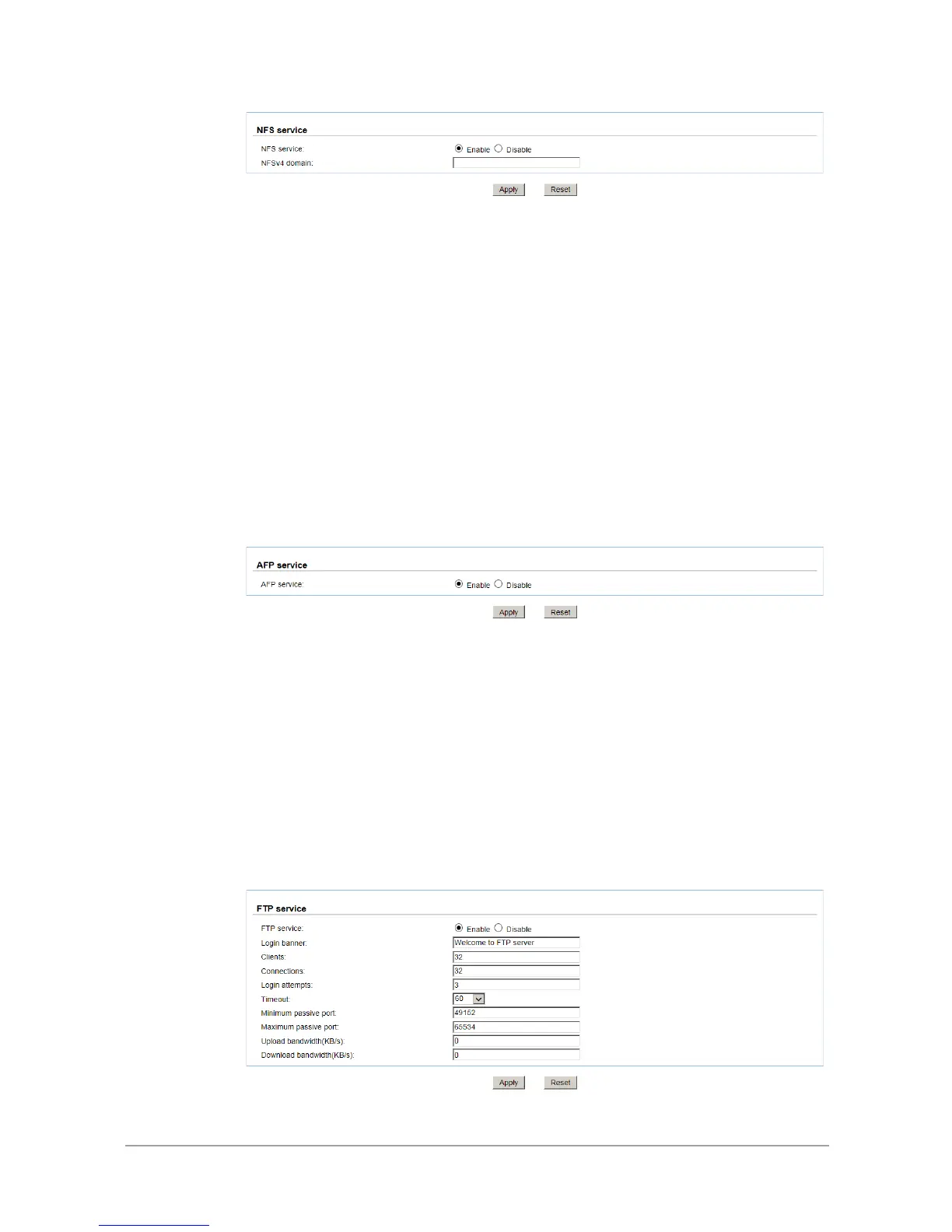If you are using NFSv4 protocol, please make sure NFSv4 domain is provided in order to have ID
mapping function working correctly. When it is done, click Apply button.
AFP Service
The AFP (Apple Filing Protocol) option is used to setup AFP protocol. The AFP is a network protocol
that offers file sharing services for Mac computers.
Starting this service will open the following ports on the unified storage system:
TCP 548 (afpd)
TCP 4799 (cnid_metadata)
UDP 5353 and a random UDP port (avahi).
Enable or Disable the AFP protocol, and then click Apply button.
FTP Service
The FTP (File Transfer Protocol) option is used to setup FTP protocol. It allows you to configure the
FTP server so that users can browse and download data using their web browser or FTP client
software. FTP is easy to use and it is cross-platform. All major operating systems have FTP client
function.
