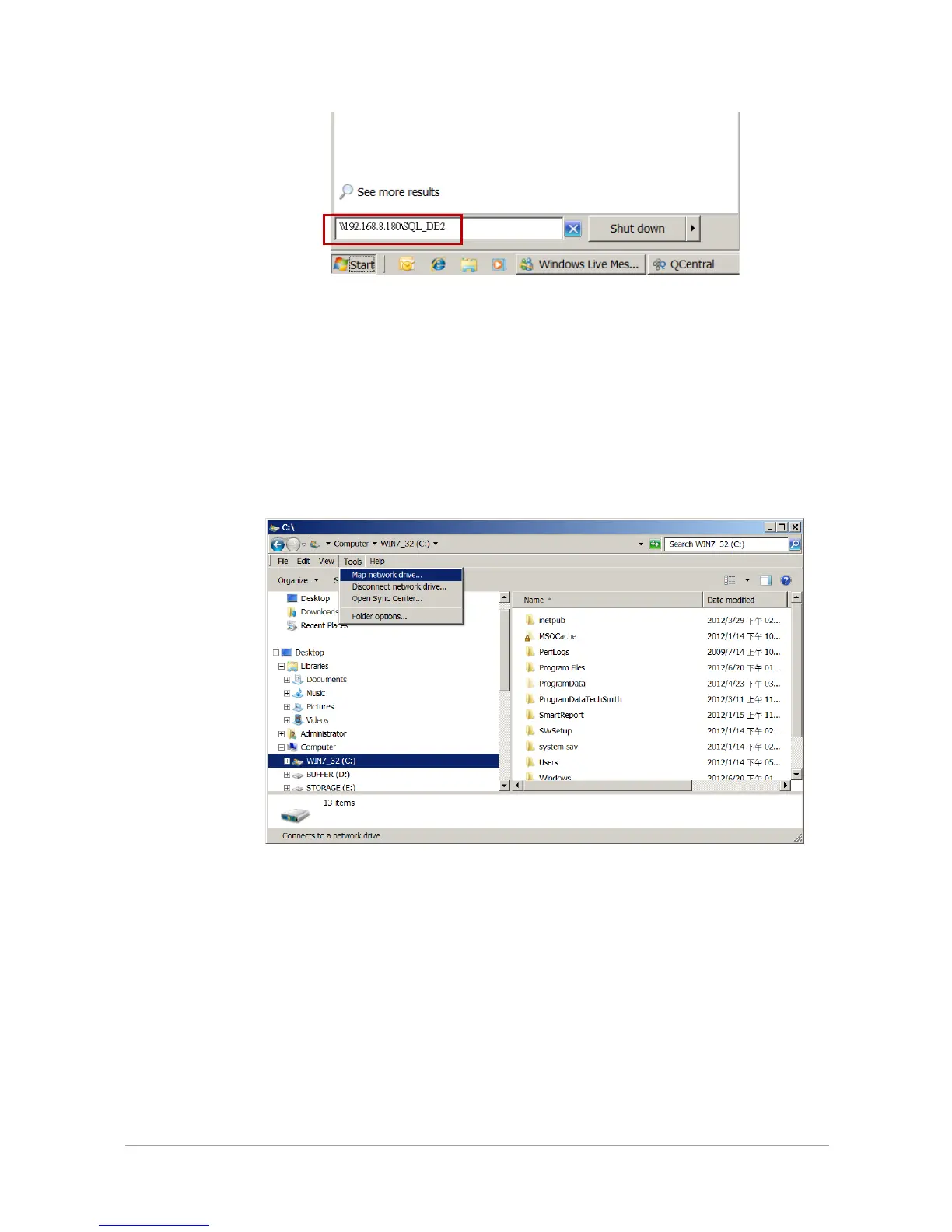Method 3: Map a Network Drive in Explorer
Please follow the steps below to map a network share from the unified storage to a drive letter.
The network share will be automatically mapped the next time you boot your Windows.
1. Open a Windows Explorer from Start button or by pressing Start key + E. Go to Tools and
select Map network drive.
2. Select the drive letter you like. Put the share path in Folder. Make sure you check Reconnect
at logon. Click Finish.
