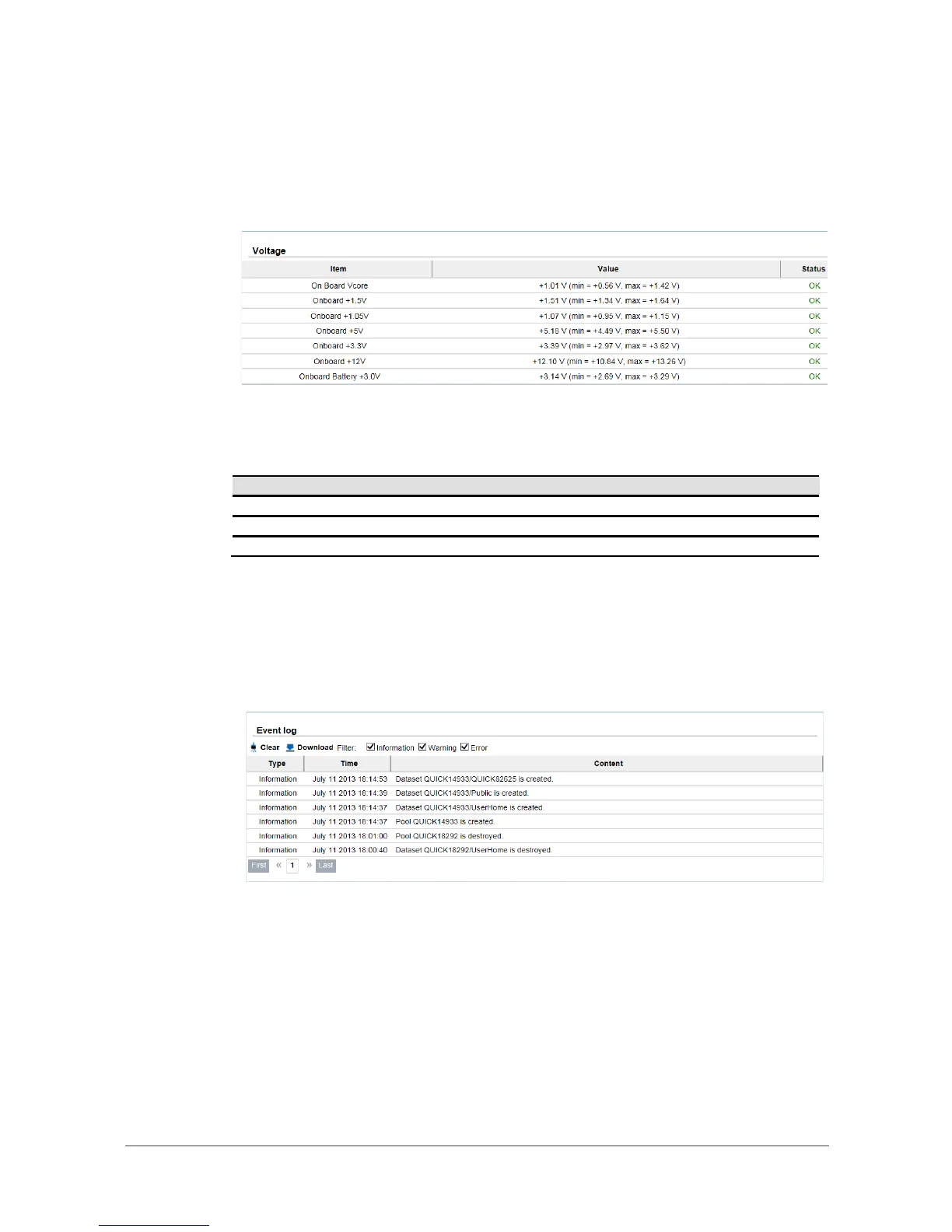Hardware monitor
The Hardware monitor option provides the status of system voltage, temperature, power supply,
and cooling. The following example shows voltage.
This table shows the column descriptions.
Event log
The Event log option provides a log for event messages. In filter the section, check INFO,
WARNING, or ERROR to display these particular events.
The options are available on this tab:
Clear: Click Clear button to clear all event logs.
Download: Click Download button to save the whole event log as a text file with file name
“LOG-SystemName-Date-Time.log”.
The event log is displayed in reverse order which means the latest event log is on the first / top
page. When the UserHome directory exists, the system will store event log content in the storage
pool where the UserHome directory belongs. Deleting the UserHome pool will result in deleting
