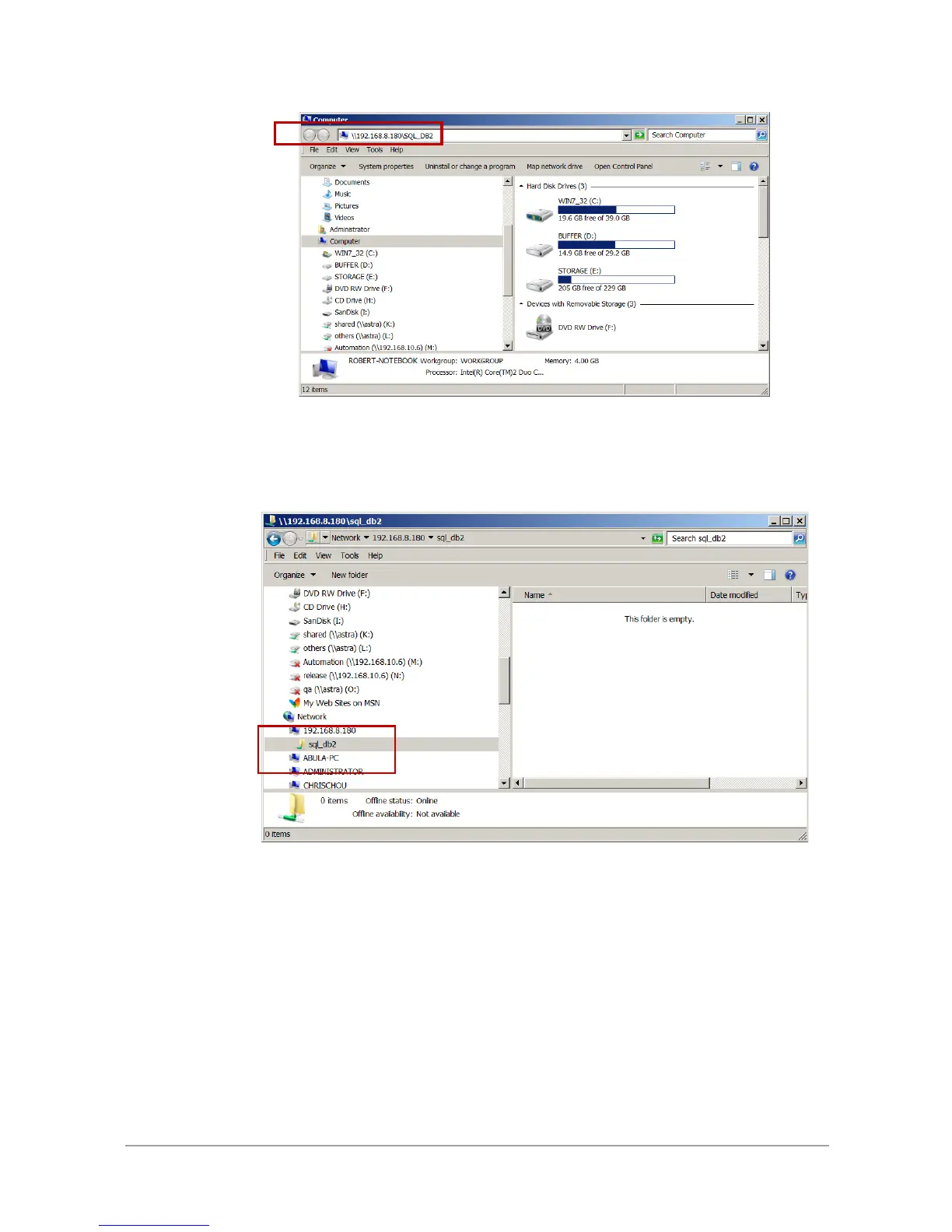Windows will pop up a dialog requesting for an account and password. Please put in your account
and password. When the authentication is clear, the share is ready for you to use as follows:
Method 2: The Command Line Input from Start Button
Click Start button to bring up the start menu. In the command line input, put in the share path and
press Enter. The rest is the same as described in Option 1.
