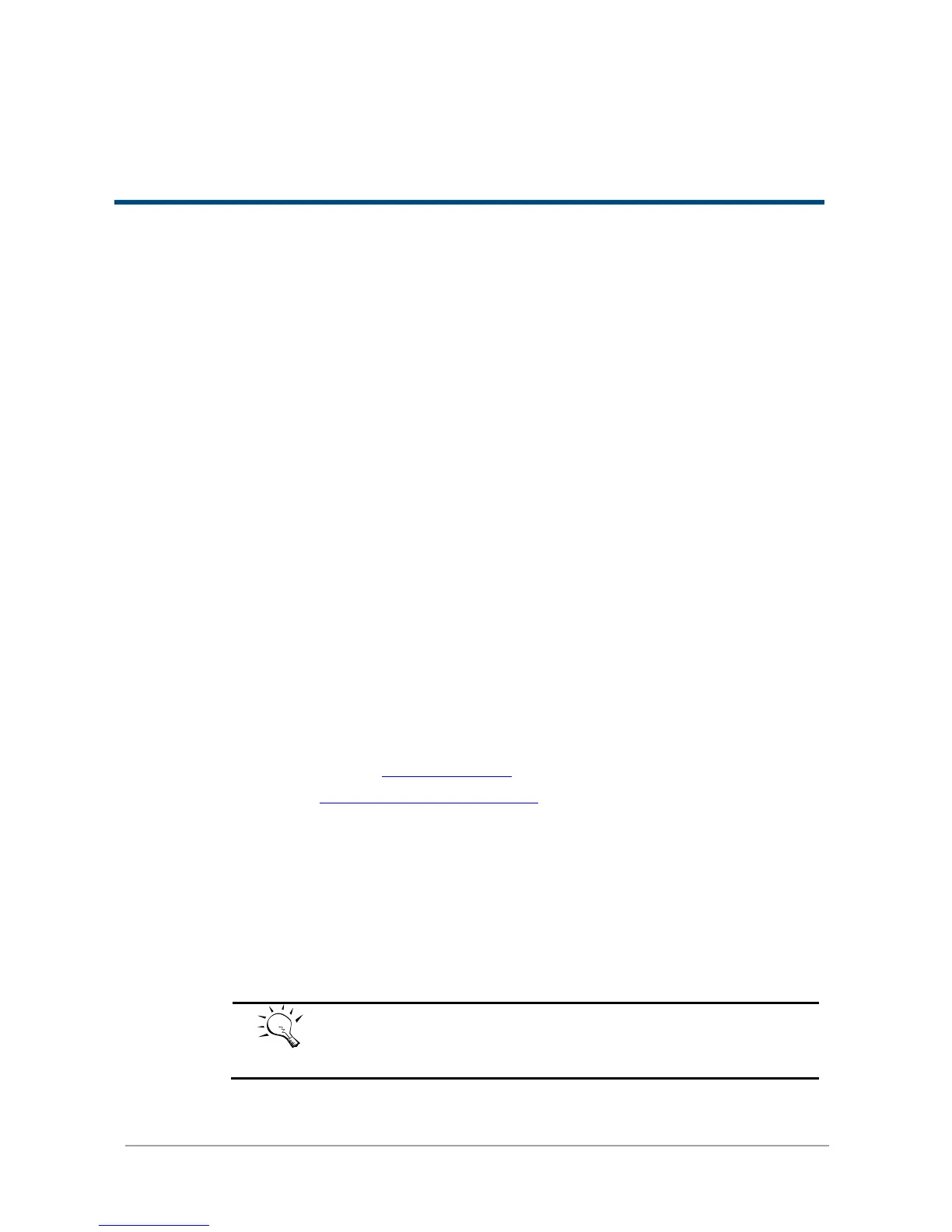Advanced Operations
Terminal Operations
There are two terminal operations to manage and debug the storage system, these are described
below.
Serial Console
At the rear of the storage system, connect a monitor via the VGA port and connect a USB keyboard
via the USB port.
The initial defaults for administrator login are:
User name: admin
Password: 1234
Secure Shell Remote Access
SSH (secure shell) software is required for remote login. The SSH client software is available at the
following web site:
SSH Tectia Client: http://www.ssh.com/
PuTTY: http://www.chiark.greenend.org.uk/
The default IP setting is a static IP address (unless changed by the user to another IP or DHCP
setting). The remote control settings are on the following:
Host IP: <IP Address> (e.g.: 198.168.0.32)
Port: 2222
User name: admin
Password: 1234
The system supports SSH for remote access only. When using SSH, the IP
address and password are required for login.
