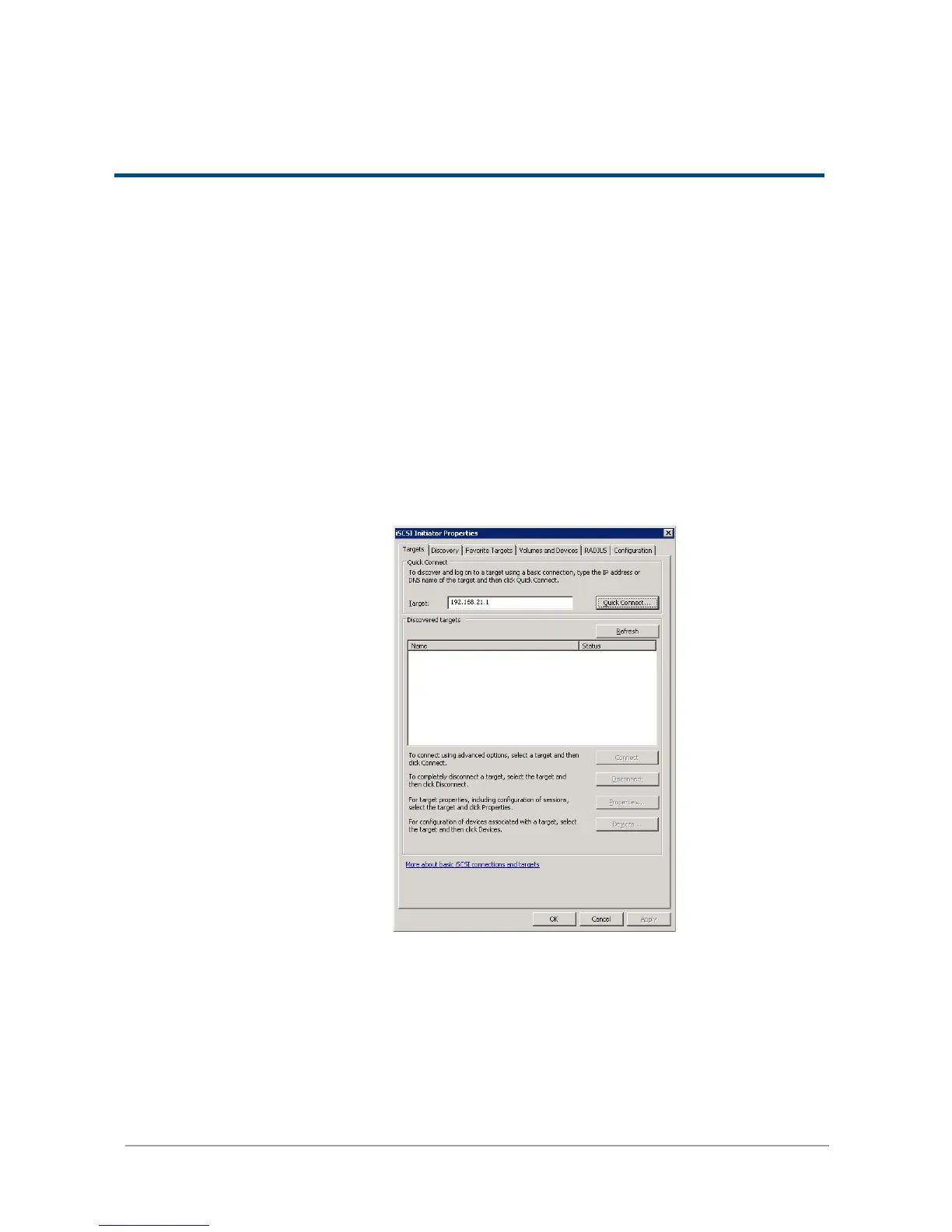Software Application
6
Microsoft iSCSI Initiator
Here are the step by step instructions of how to setup Microsoft iSCSI Initiator. Please visit
Microsoft website for latest iSCSI initiator. This example is based on Microsoft Windows Server
2008 R2.
Connect to iSCSI Target
1. Run Microsoft iSCSI Initiator.
2. Input IP address or DNS name of the target. And then click Quick Connect button.
3. Select the target name, and then click Done button.
