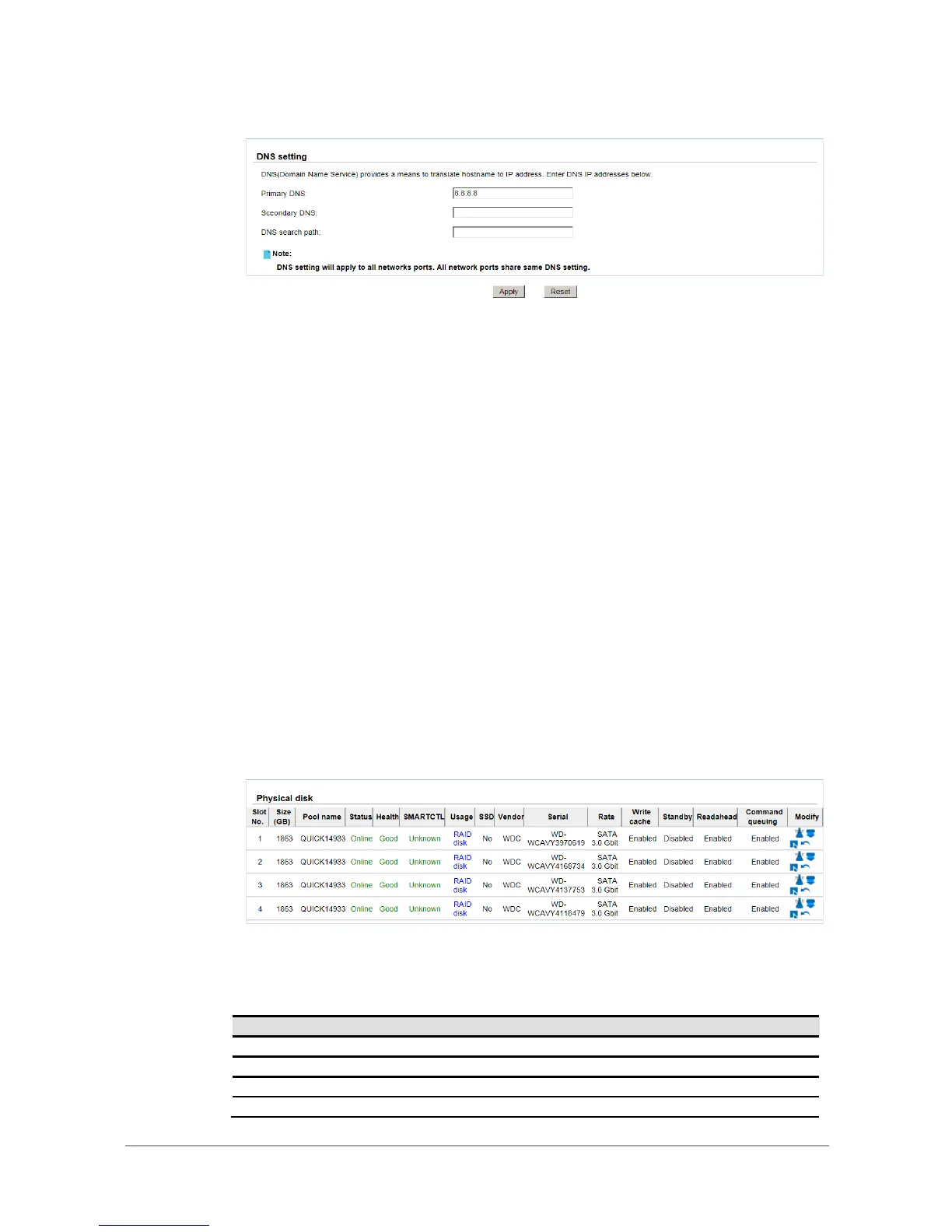The options are available on this tab:
Primary DNS: The IP address of DNS server can be entered or changed here. The DNS
settings will be applied to all network ports, which mean you ONLY need to select one of the
network ports and start DNS setting.
Secondary DNS: Optional.
DNS search path: It is a list of domains to try when the system tries to translate a machine
name into an IP address. It provides more flexibility than the simple domain statement.
Storage Configuration
The Storage configuration menu option is for accessing the Physical disk, Pool, ZFS, Share, LUN,
and Snapshot options.
Physical Disk
The Physical disk option gives you the hard drive status.
This table shows the column descriptions.
