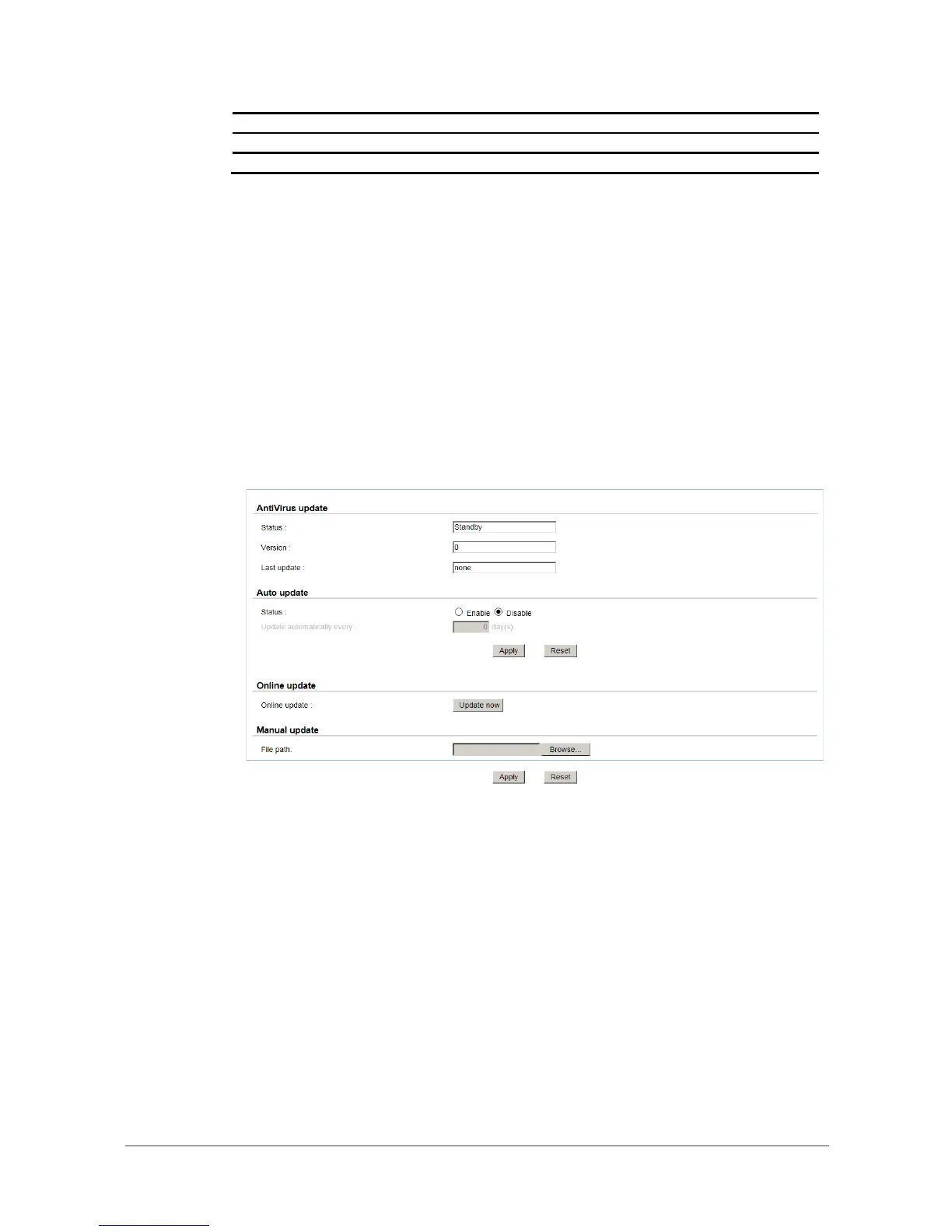The functions are available in this tab:
Create: Add a antivirus task.
Start: Start the task.
Stop: Stop the task.
Schedule: Schedule the task.
Delete: Delete the task.
AntiVirus Update
This tab manages the update of virus pattern files.
Select Enable to enable Auto update, enter a number for the amount of days the update will
execute automatically. Click Apply button to take effect.
Or click Update Now button to update immediately. If you have the update file, it also can be
updated manually.
AntiVirus Report
This tab displays the report of the infected files.
