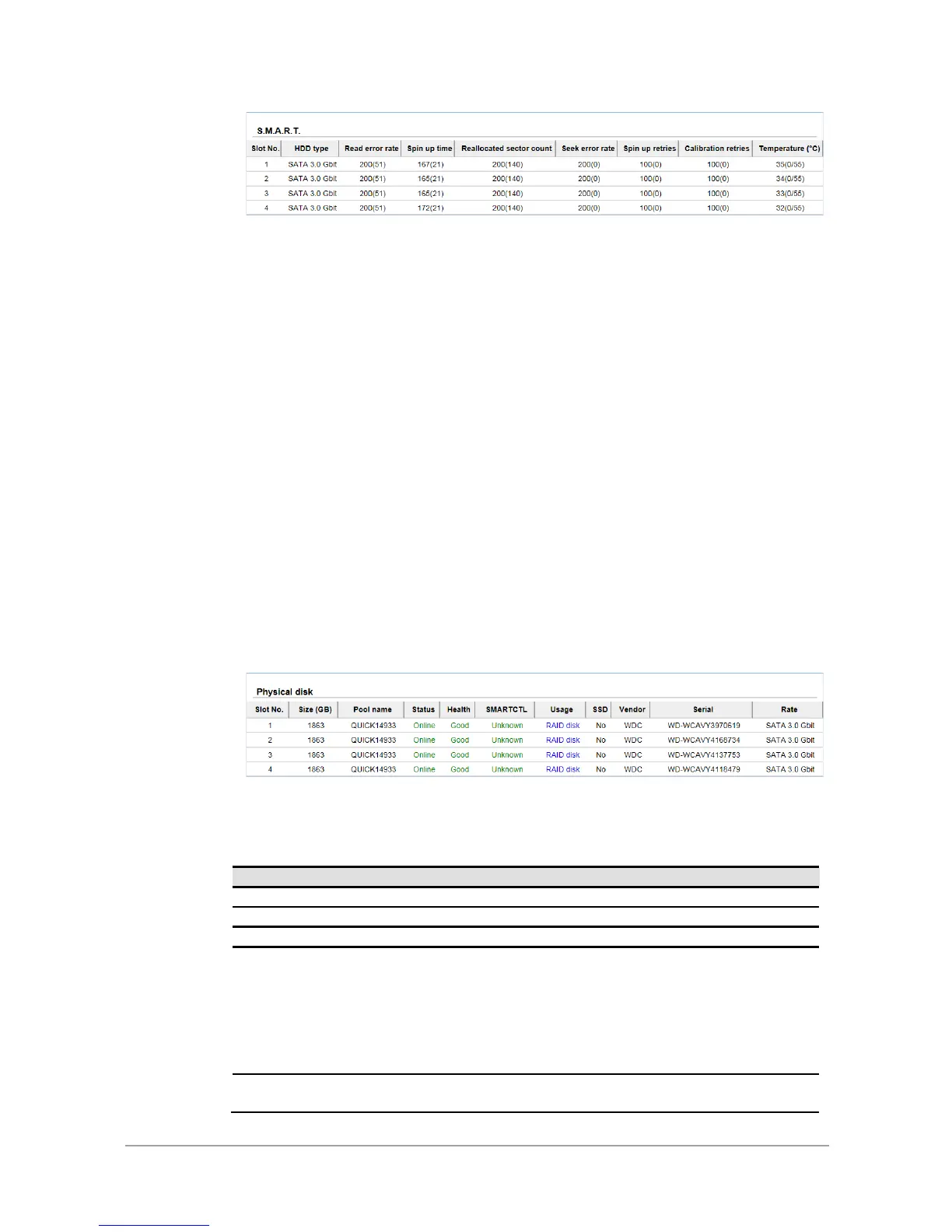Copyright@2014 D-Link System, Inc. All Rights Reserved.
D-Link Document – User Manual
S.M.A.R.T. measures many attributes of the hard drive all the time and inspects the properties of
hard drives which are close to be out of tolerance. The advanced notice of possible hard drive
failure gives users precautions to back up hard drive or replace the hard drive. This is much better
than hard drive crash when it is writing data or rebuilding a failed hard drive.
The numbers displayed are real-time value. The number in parenthesis is the threshold value. The
threshold values from different hard drive vendors are different; please refer to hard drive
vendors’ specification for details.
S.M.A.R.T. only supports SATA drives. SAS drives do not have this function and will show N/A in the
web page.
Physical disk
The Physical disk option gives you the hard drive status.
This table shows the column descriptions.
The position of a hard drive.
The status of the hard drive:
Online: the hard drive is online.
Rebuilding: the hard drive is being rebuilt.
Degraded: one of the RAID set is at degraded mode.
Failed: one of the RAID set is at failed mode.
Importing: the system is loading data from the disks, which means
the pool is not ready for use yet.
The health of the hard drive:
Good: the hard drive is good.
