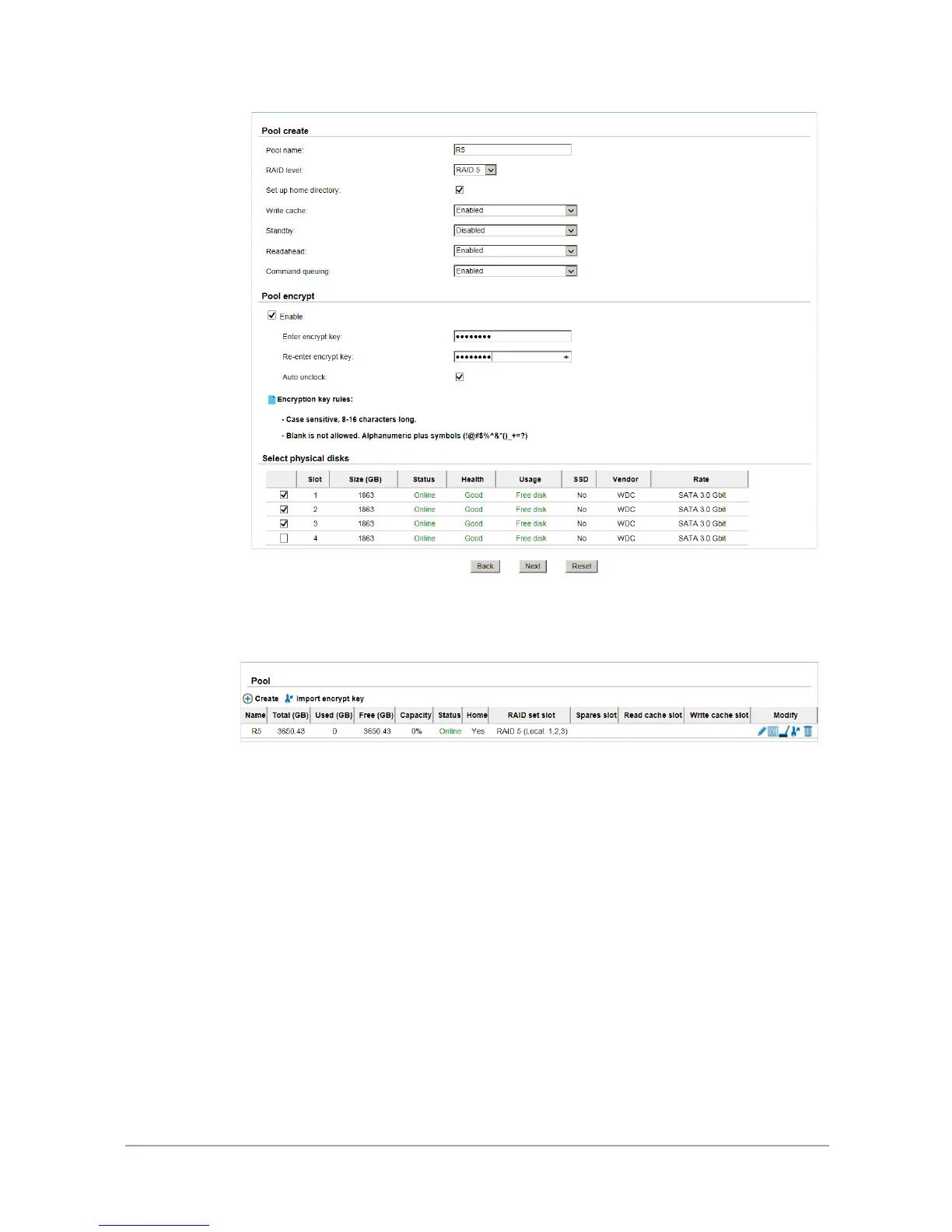8. At the confirmation message, click Apply button.
Take an example of set the disk properties and dedicated spare disk.
1. Dedicated spare disk is applied to specific storage pool. Make sure you have free hard drives
for this. Click Edit icon in Modify field.
2. Enable or disable the properties of write cache, standby, readahead, command queuing.
3. Select the free disk you want to use as dedicated spare disk for this pool.
4. Click Apply button.
