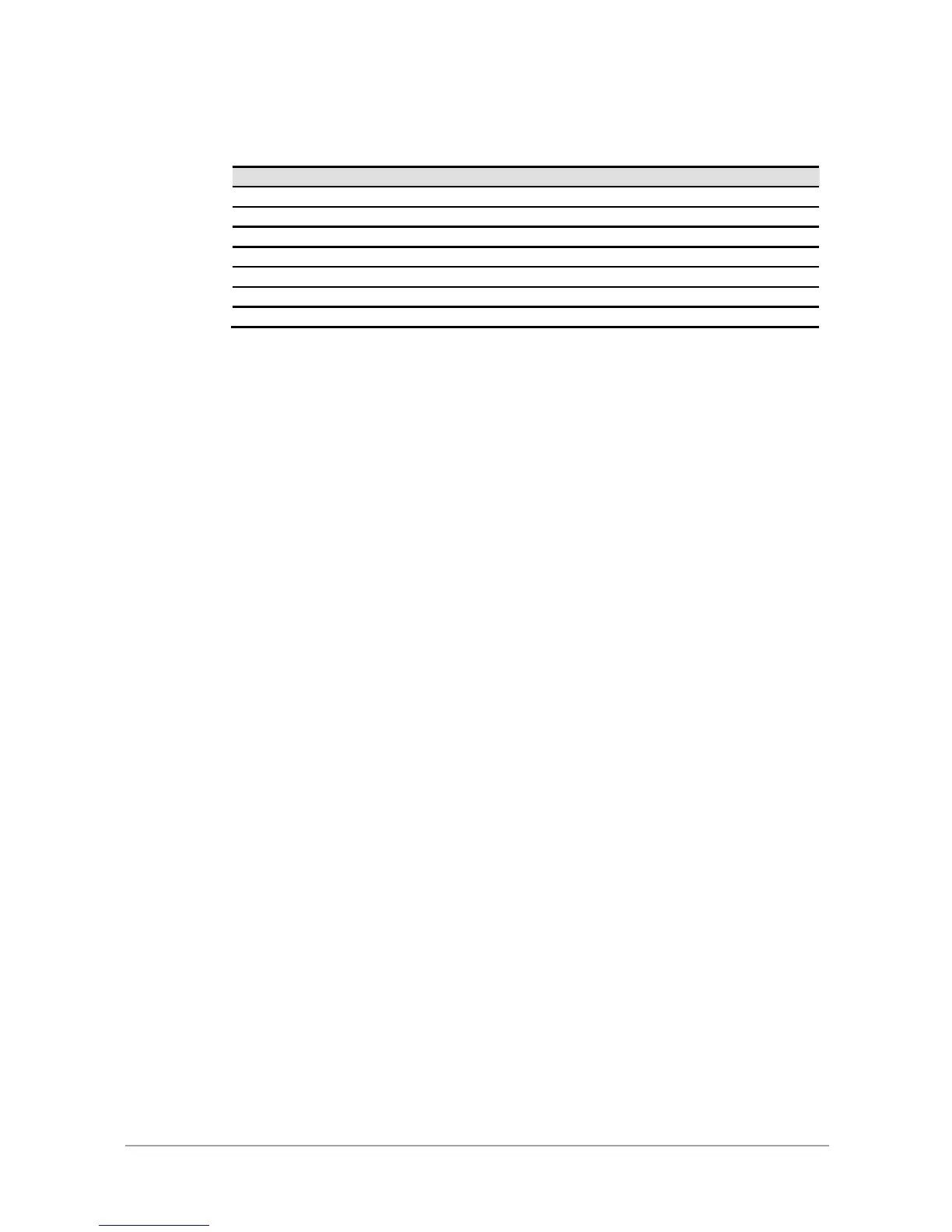The functions are available in this tab:
Add User: Create a user.
Delete: Delete the user.
Change password: Change the user’s password.
Edit: Edit the user.
Please be aware that before you can create local accounts, a storage pool with a home directory
function enabled must be created first. Otherwise, you will not be able to create local account and
all functions will be unselectable. For each local account created, the system will automatically
create a personal folder in the home directory with the capacity limit specified in account creation.
The user can access his/her home directory right away.
Take an example of creating an account.
1. Click the Add User button.
