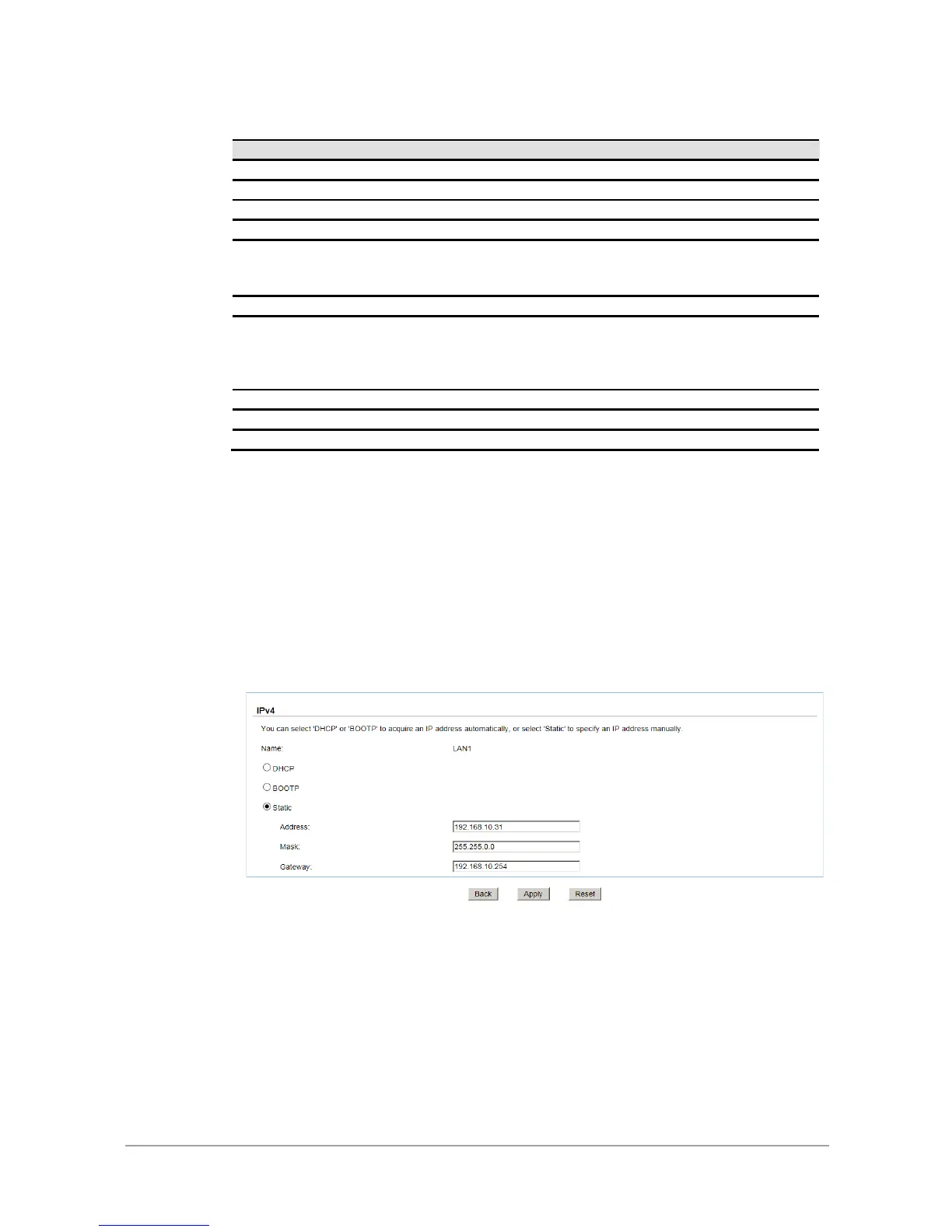The functions are available in this tab:
Edit: Set IPv4 address, IPv6 address, VLAN ID, Default gateway and Jumbo frame.
The options are available on Edit icon:
IPv4: There are three options: DHCP, BOOTP or specify a Static IP address. The default
setting is DHCP. If the network environment does not have DHCP server, the IP address will
fallback to zero config.
IPv6: There are three options: Automatic, DHCP, or Static for specifying IPv6 address. The
default is Automatic.
