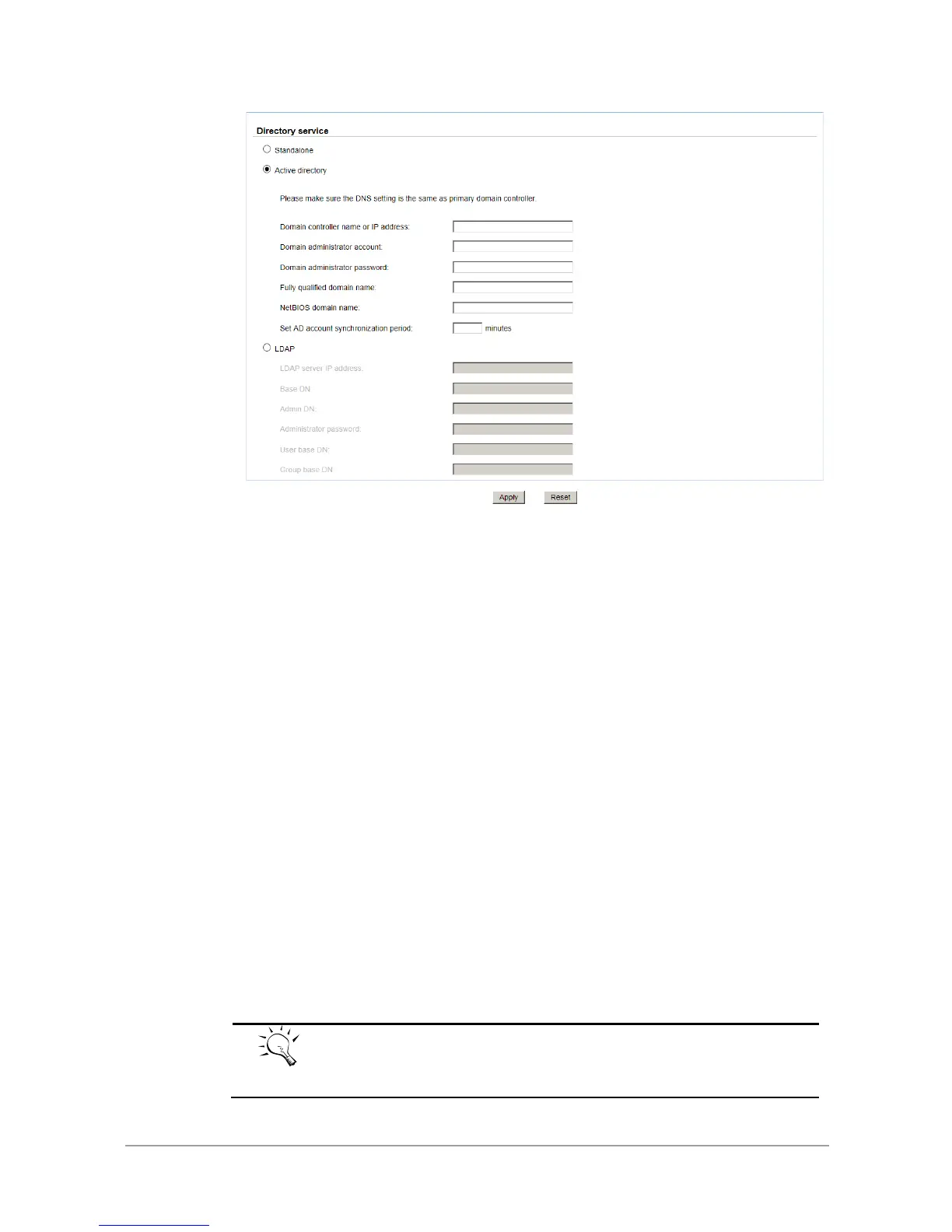LDAP
LDAP (Light-weighted Directory Access Protocol) service supports LDAP version3 to manage
the accounts. The maximum number of LDAP users and groups is 65536.
Enter the settings of LDAP above. When it is done, click Apply button. If the information is
correct, the accounts will be added to System configuration -> Account -> User account ->
Domain user and Group account -> Domain group.
Base DN: The base distinguished name (DN) indicates where in the LDAP directory you wish
to load users and groups. It is the top level of the LDAP directory tree to be used when
searching for resources. Suppose that all user accounts and groups are located in the “Users”
folder under your domain. In LDAP form, it is cn=Users,dc=<your domain>. Let’s say your
domain is aaa.bbb.com. The Base DN you should put in is cn=Users,dc=aaa,dc=bbb,dc=com.
Admin DN: By default, the administrator DN is in the form cn=Administrator,dc=<your
domain>. Using previous example, The Admin DN should be put in is
cn=Administrator,dc=aaa, dc=bbb,dc=com.
Please contact your LDAP server administrator for the correct login parameters
for Base DN, Admin DN, User base DN, and Group base DN.
