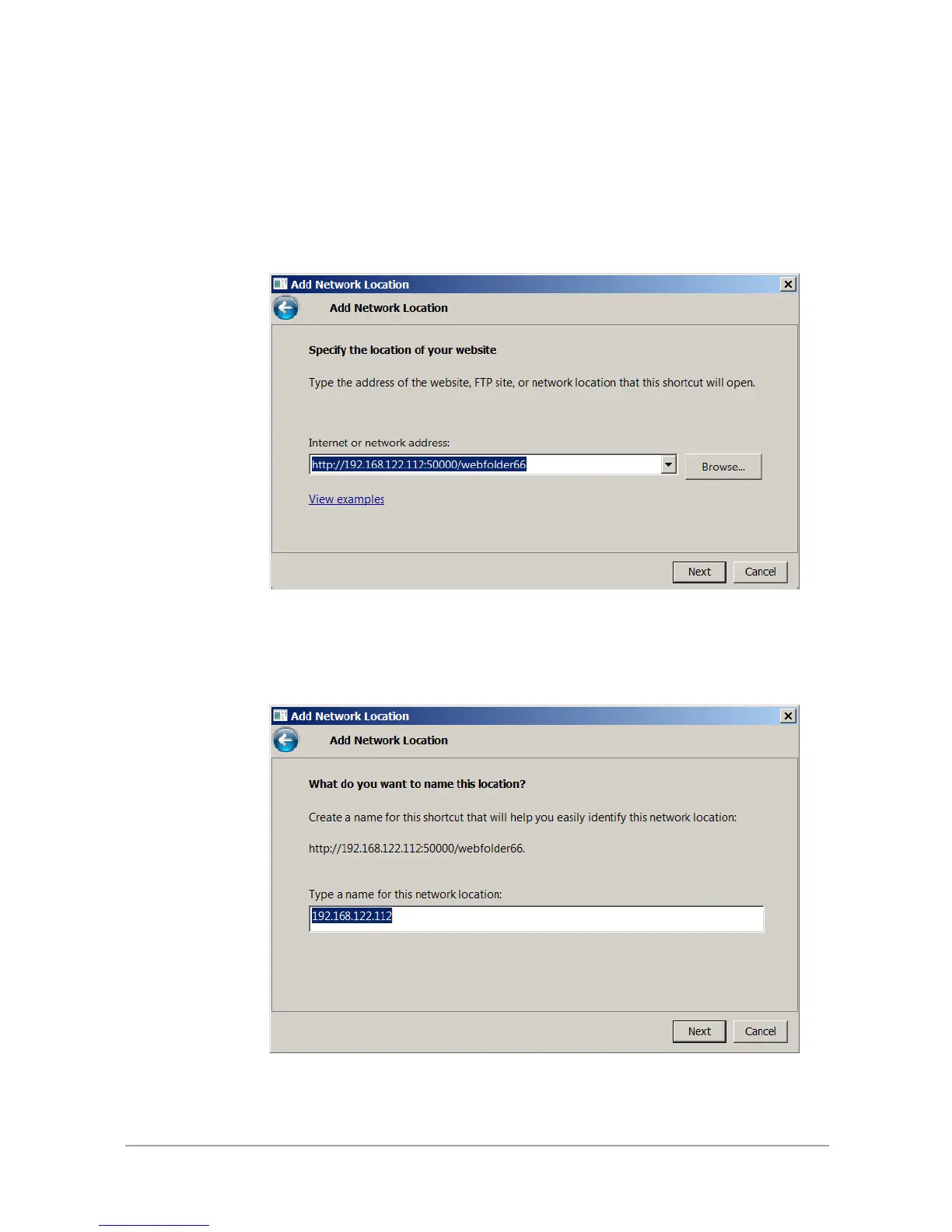In Internet or network address input, put in the WebDAV share in the following syntax.
http://<IP address>: 50000/<WebDAV share>
Please make sure you put in the port number 50000.
Put in the required account and password information. You may name the network location. Here
we simply use the default as 192.168.122.112.
You may access the web folder now.
