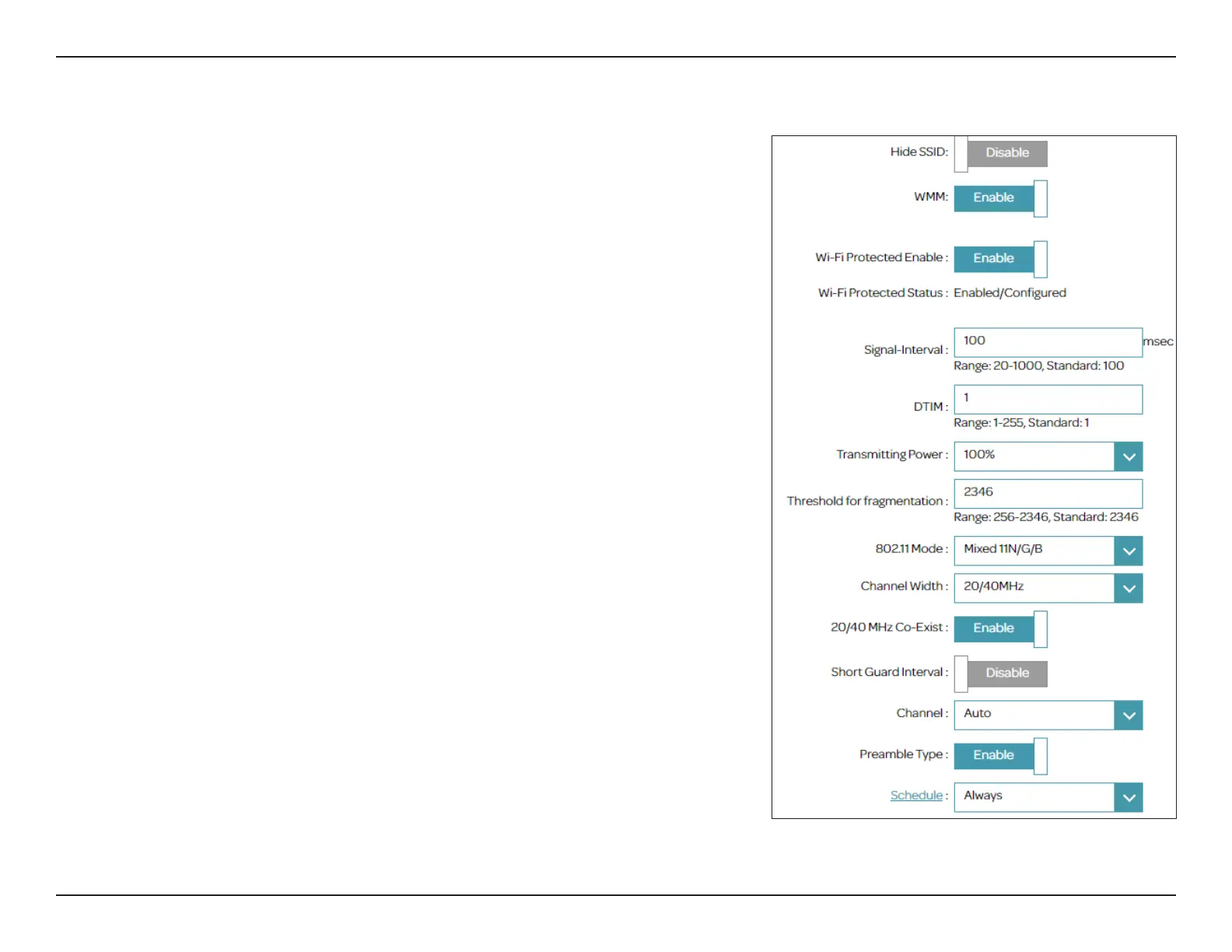51D-Link DSL-226 User Manual
Section 4 - Conguration
Advanced Settings
Hide SSID:
The default setting is Disabled. Select Enabled if you do not want to
broadcast the Wi-Fi name or SSID of your wireless network.
WMM:
Enable or disable Wi-Fi Multimedia Quality of Service (WMM QoS) for
your wireless network. This can help to improve the quality of video
and voice applications for your wireless clients. The default is enabled.
Signal-Interval:
Set the rate at which your wireless network is advertised. The range
is 20 -1000 and default is 100 milliseconds.
DTIM:
Specify the Delivery Trac Information Map (DTIM) message interval.
Higher DTIM values can help conserve power at the cost of slight
latency. The range is 1-255 and default is 1.
Transmitting
Power:
Select the desired wireless transmission power. The available options
are 100%, 50%, 25%, or 12.5%. The default is 100%.
Threshold for
fragmentation:
The fragmentation threshold, which is specied in bytes, determines
whether packets will be fragmented. Packets exceeding the 2346
byte threshold will be fragmented before transmission. The range is
256-2346 and 2346 is the default setting.
802.11 Mode:
Select the desired wireless networking standard(s) to use. The
available options are 11B only, 11G only, Mixed 11G/B, 11N only,
Mixed 11G/N, and Mixed 11N/G/B.
Channel Width:
Channel Width is available if you selected 11N, Mixed 11G/N, or
Mixed 11N/G/B for 802.11 Mode. Select 20/40 if you are using
both of 802.11g/b and 802.11n devices or select 20 MHz if you want
to disable 40 MHz bandwidth communication. The recommended
setting is 20/40.
Advanced Settings (continued)
