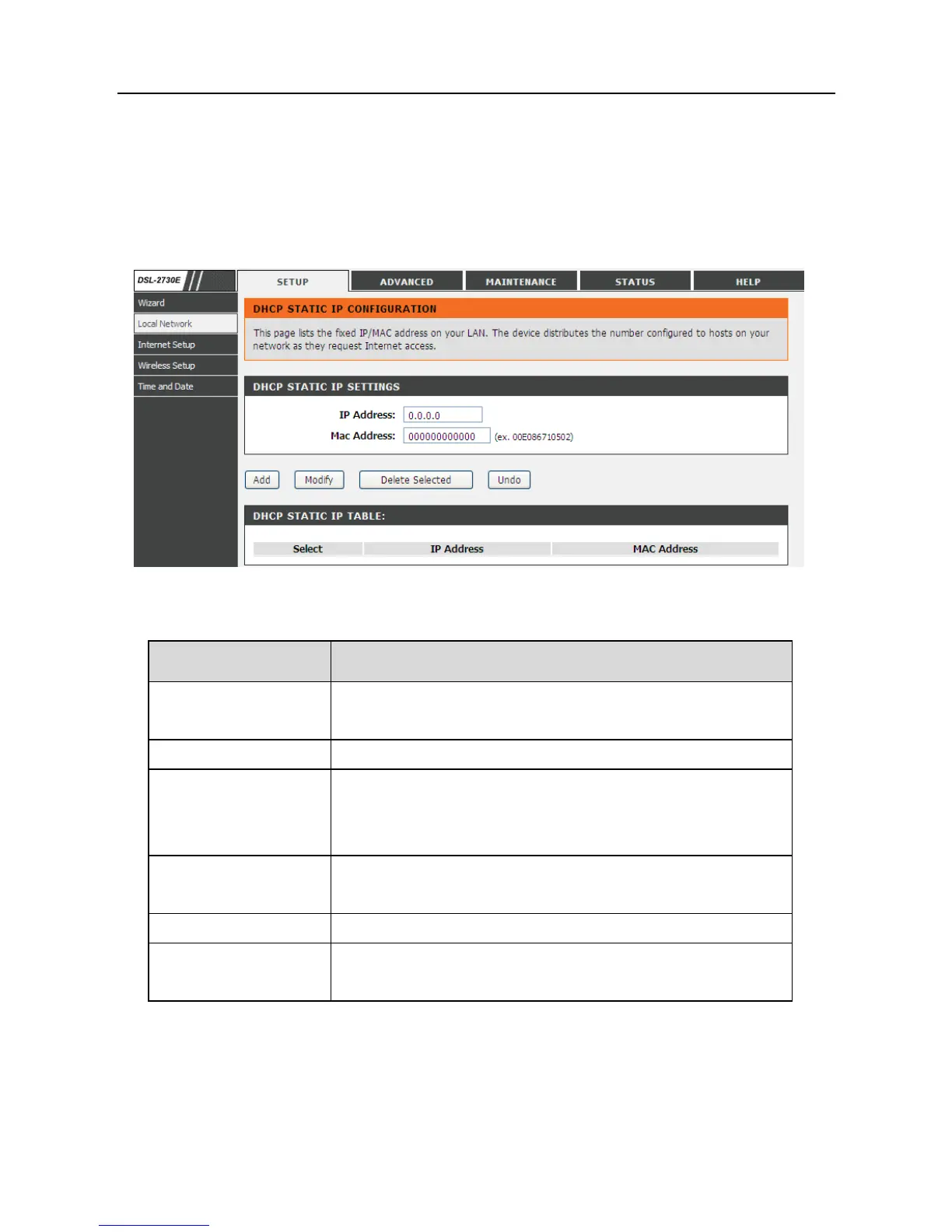DSL-2730E User Manual
3.2.2.4 DHCP Reserved
Choose Setup > Local Network > DHCP Reserved. The DHCP Static IP
Configuration page appears. This page lists the fixed IP/MAC address on your
LAN. The device distributes the number configured to hosts on your network as
they request Internet access.
The following table describes the parameters of this page.
Field Description
IP Address
Enter the specified IP address in the IP pool range,
which is assigned to the host.
Enter the MAC address of a host on the LAN.
Add
After entering the IP address and MAC address,
click this button to add them to the DHCP Static IP
Delete Selected
Select a row in the DHCP Static IP Table, then click
Click it to refresh this page.
It shows the assigned IP address based on the MAC
