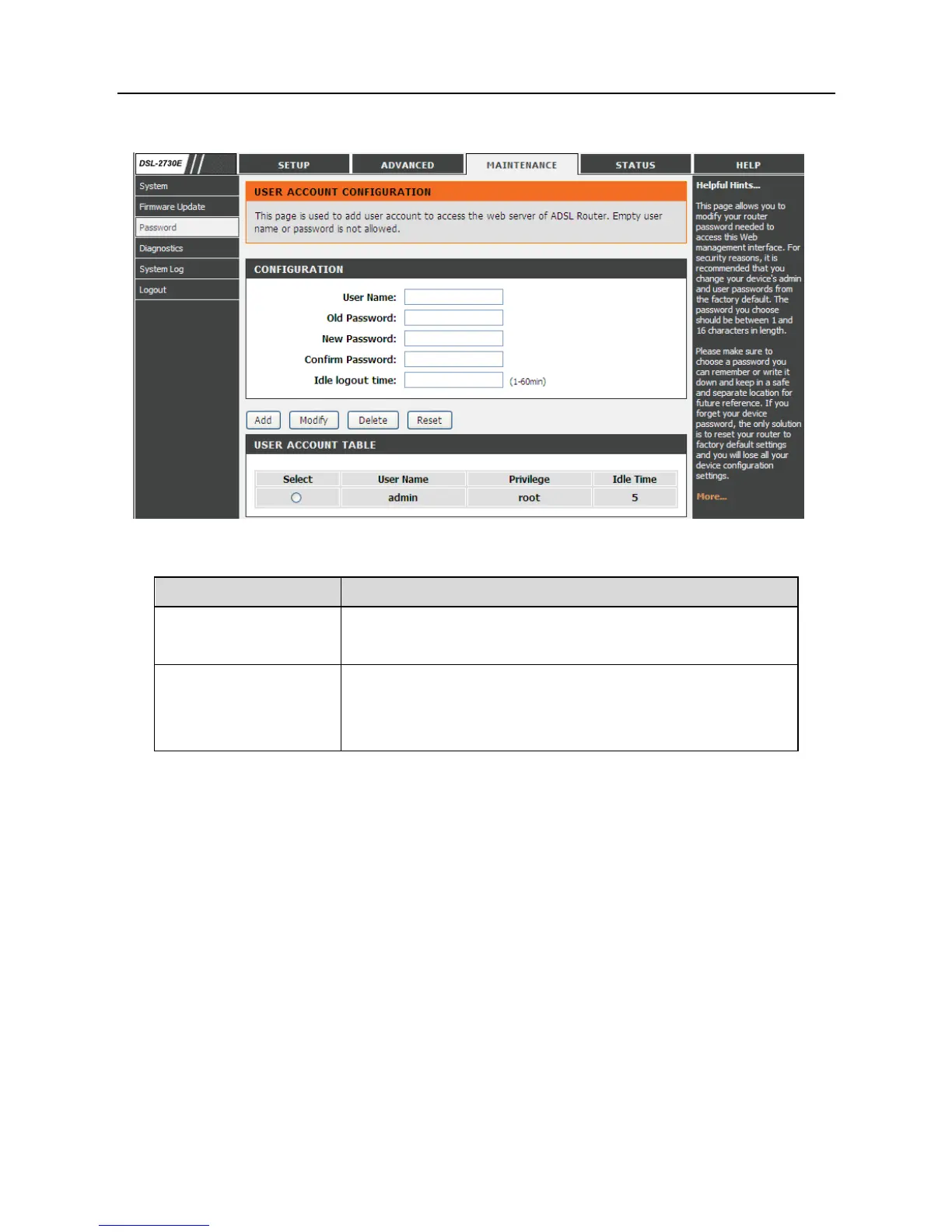DSL-2730E User Manual
password, the only solution is to reset your router to factory default settings and
you will lose all your device configuration settings.
The following table describes the parameters and buttons of this page:
Root The root account is fixed, having full access to the
Web-based management interface.
User The user account has the previlege to view
configuration settings and statistics and update the
3.4.4 Diagnostics
Choose Maintenance > Diagnostics. The page shown in the following figure
appears. Your router is capable of testing your DSL connection. If a test displays
a fail status, click “Rerun Diagnostic Tests” at the bottom of this page to make
sure the fail status is consistent.
3.4.4.1 Ping Diagnostic
Choose Maintenance > Diagnostics > Ping. The page shown in the following
figure appears. This page allows you to ping a Host to test whether your router
can be connected to the netwrok.
83