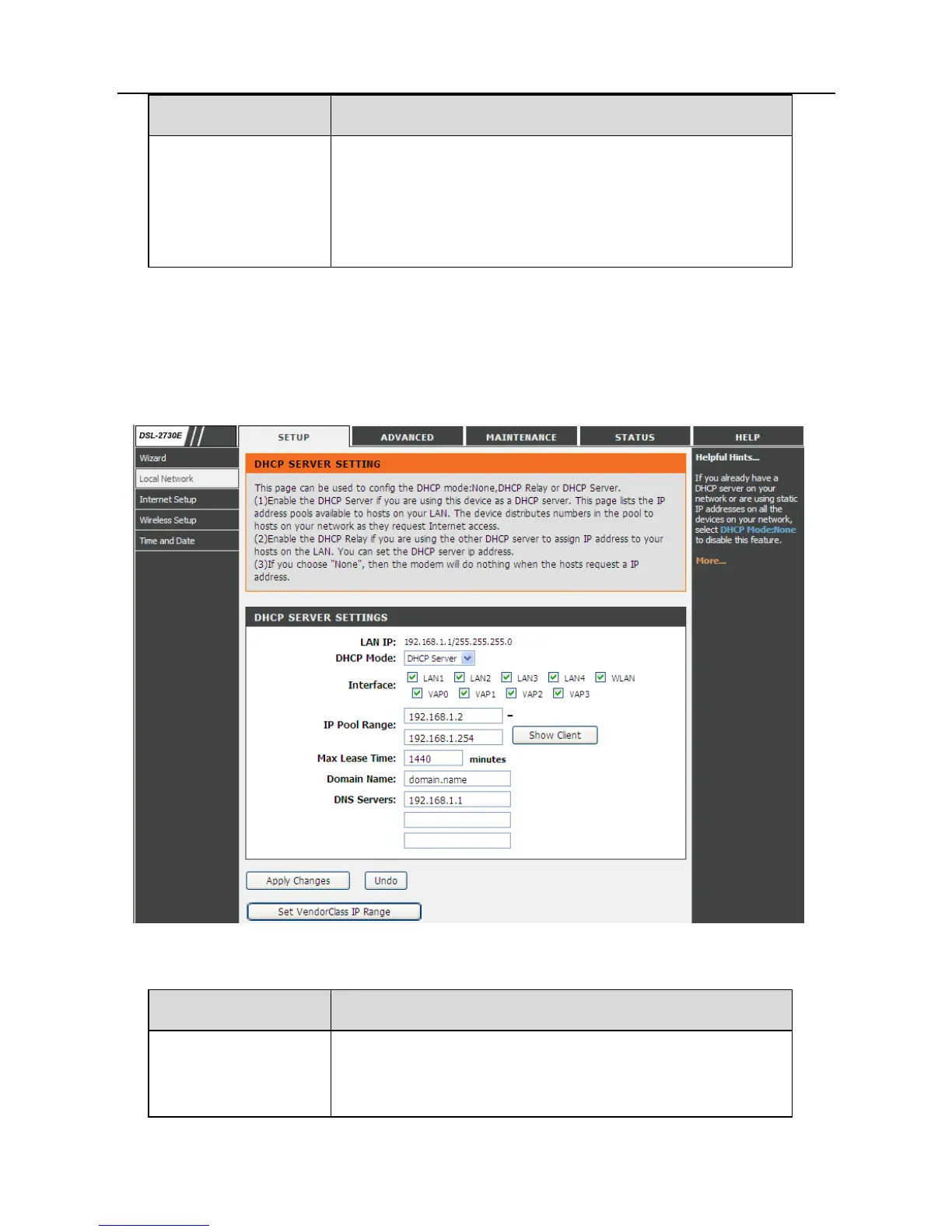DSL-2730E User Manual
Field Description
specifies the dhcpv6 server address pool and other
parameters.
“Auto”: dhcpv6 server is opened and it use WAN
dhcp-pd prefix to generate address pool.
3.2.2.3 DHCP Server
Choose Setup > Local Network > DHCP Server. The DHCP Server Setting
page shown in the following figure appears. You may configure the DHCP mode.
The following table describes the parameters of this page.
Field Description
DHCP Mode
If set to DHCP Server, the router can assign IP
addresses, IP default gateway and DNS servers to