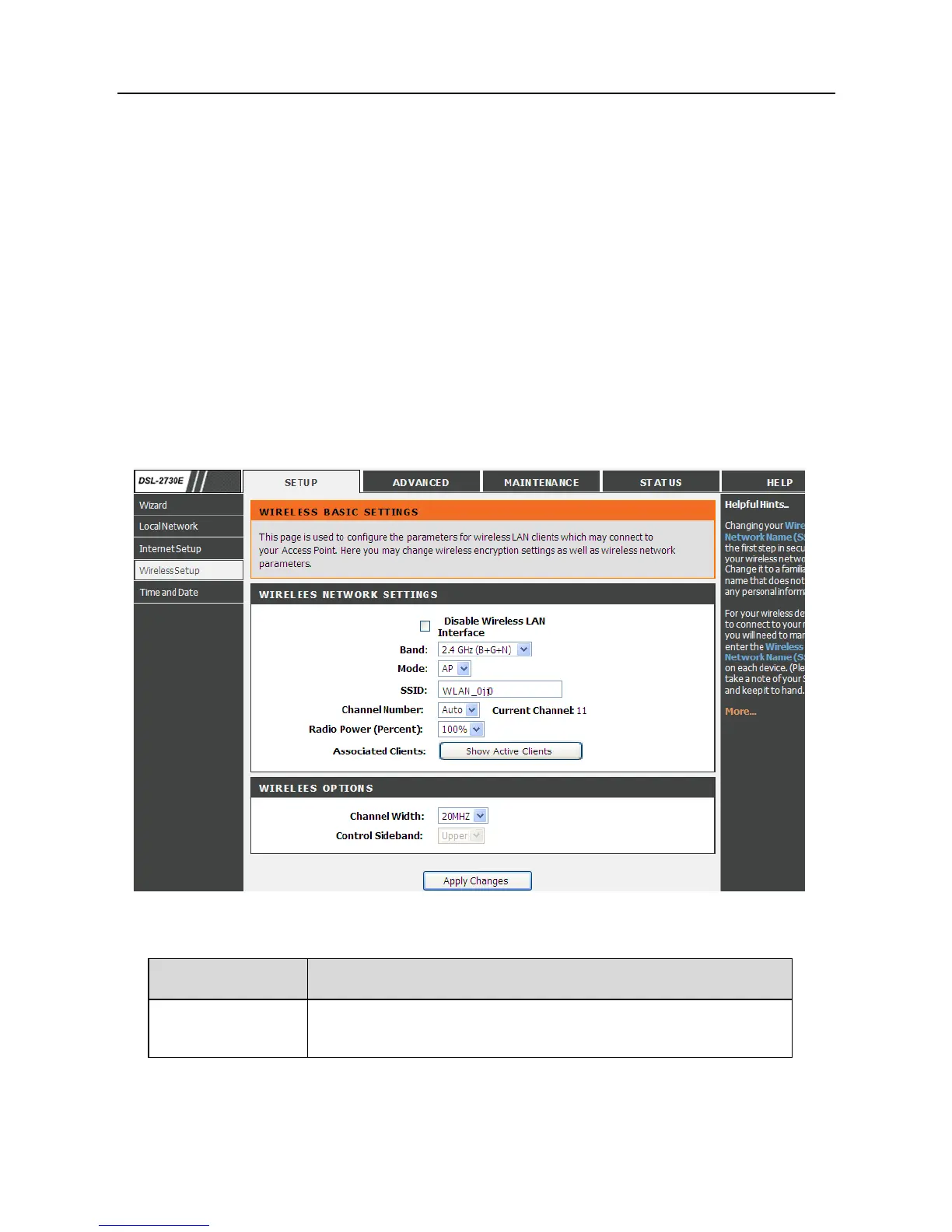DSL-2730E User Manual
3.2.4 Wireless Setup
This section describes the wireless LAN and basic configuration. A wireless LAN
can be as simple as two computers with wireless LAN cards communicating in a
pear-to-pear network or as complex as a number of computers with wireless LAN
cards communicating through access points which bridge network traffic to wired
LAN.
3.2.4.1 Wireless Basics
Choose Setup > Wireless Setup > Wireless Basics. The Wireless Basic
Settings page appears. You may configure the parameters for wireless LAN
clients, which may connect to your access point. Here you may change wireless
encryption settings as well as wireless network parameters.
The following table describes the parameters in this page.
Field
Description
Band
Choose the working mode of the modem. You can