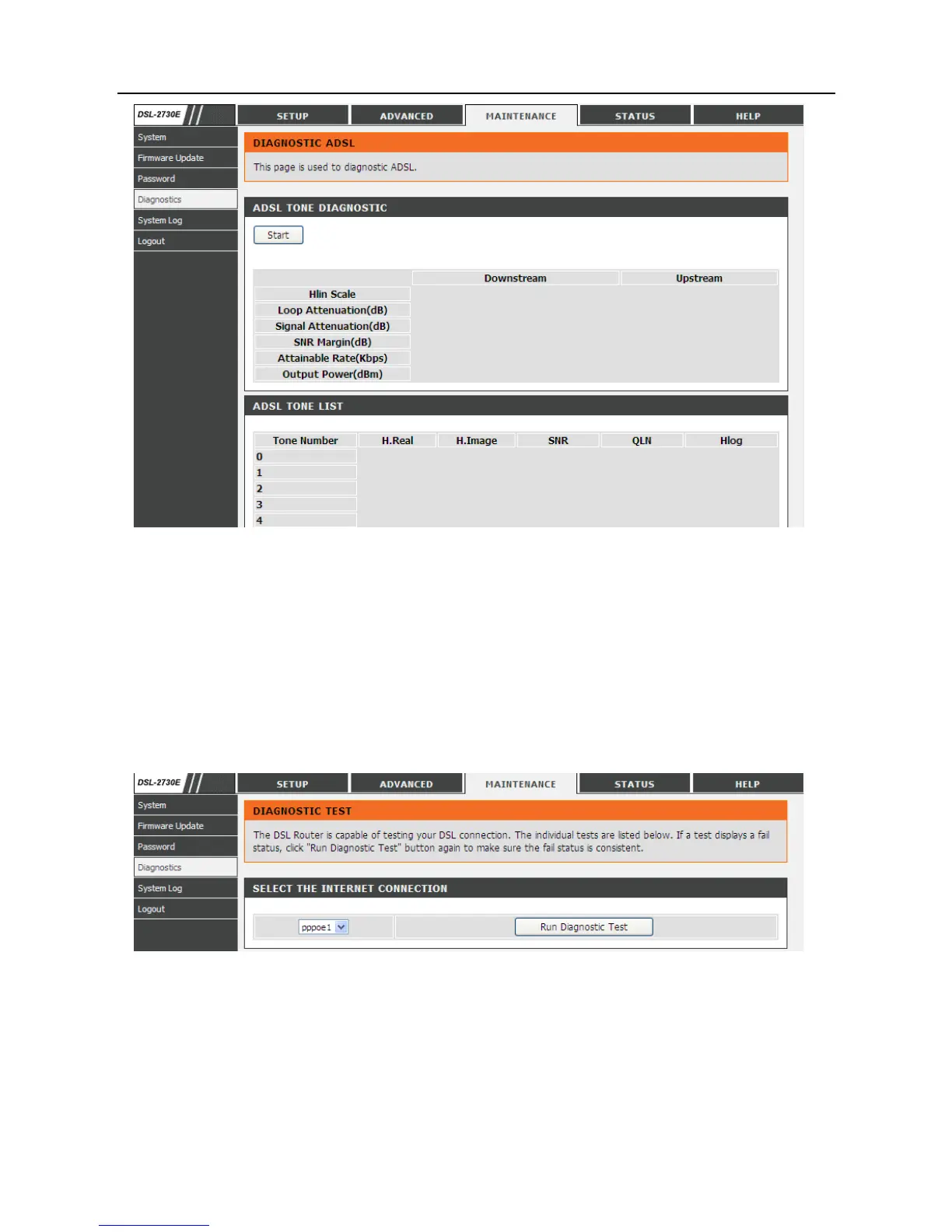DSL-2730E User Manual
Click Start to start ADSL tone diagnostics.
3.4.4.5 Diag Test
Choose Maintenance > Diagnostics > Diag Test. The page shown in the
following figure appears. In this page, you can test the DSL connection. You can
also view the LAN status connection and ADSL connection.
3.4.5 System Log
Choose Maintenance > System Log. The page shown in the following figure
appears. This section when enabled allows the system to begin logging events
based on the selected log level.
86