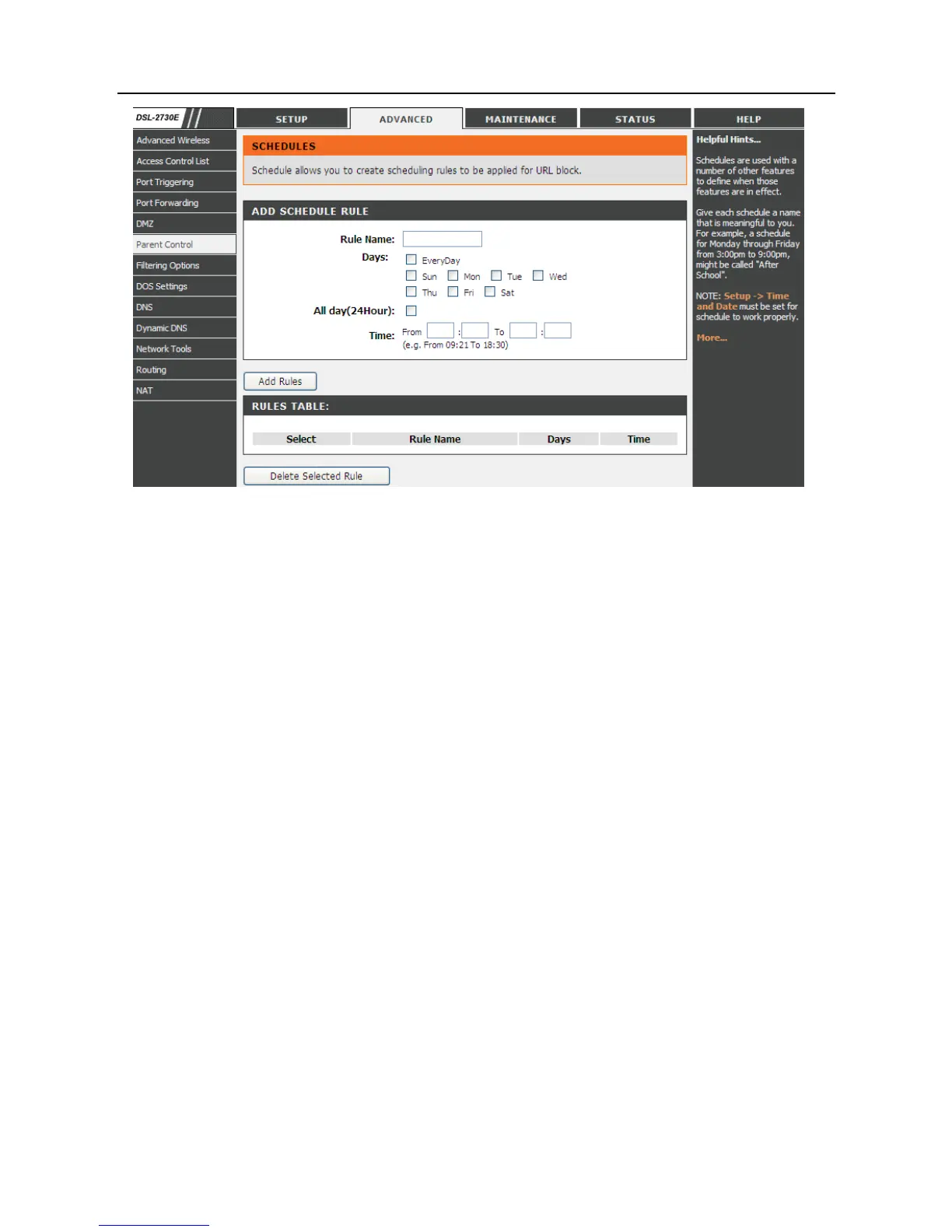DSL-2730E User Manual
In the field Rule Name, give the schedule a name that is meaningful to you, such
as "Weekday rule". Set the Day(s) and time field, and click Add Rules to save
the new rule in the following Rules Table.
3.3.7 Filtering Options
Filters can be configured to manage your incoming and outgoing traffic.
3.3.7.1 IP/Port Filter
When you use the Port Triggering or Port Forwarding features to open specific
ports to traffic from the Internet, you could be increasing the exposure of your
LAN to cyberattacks from the Internet. In these cases, you can limit that exposure
by specifying the IP addresses of Internet hosts that you trust to access your LAN
through the ports that you have opened.
Choose Advanced > Filtering Options > IP/Port Filter. The IP/Port Filtering
page shown in the following figure appears.
52