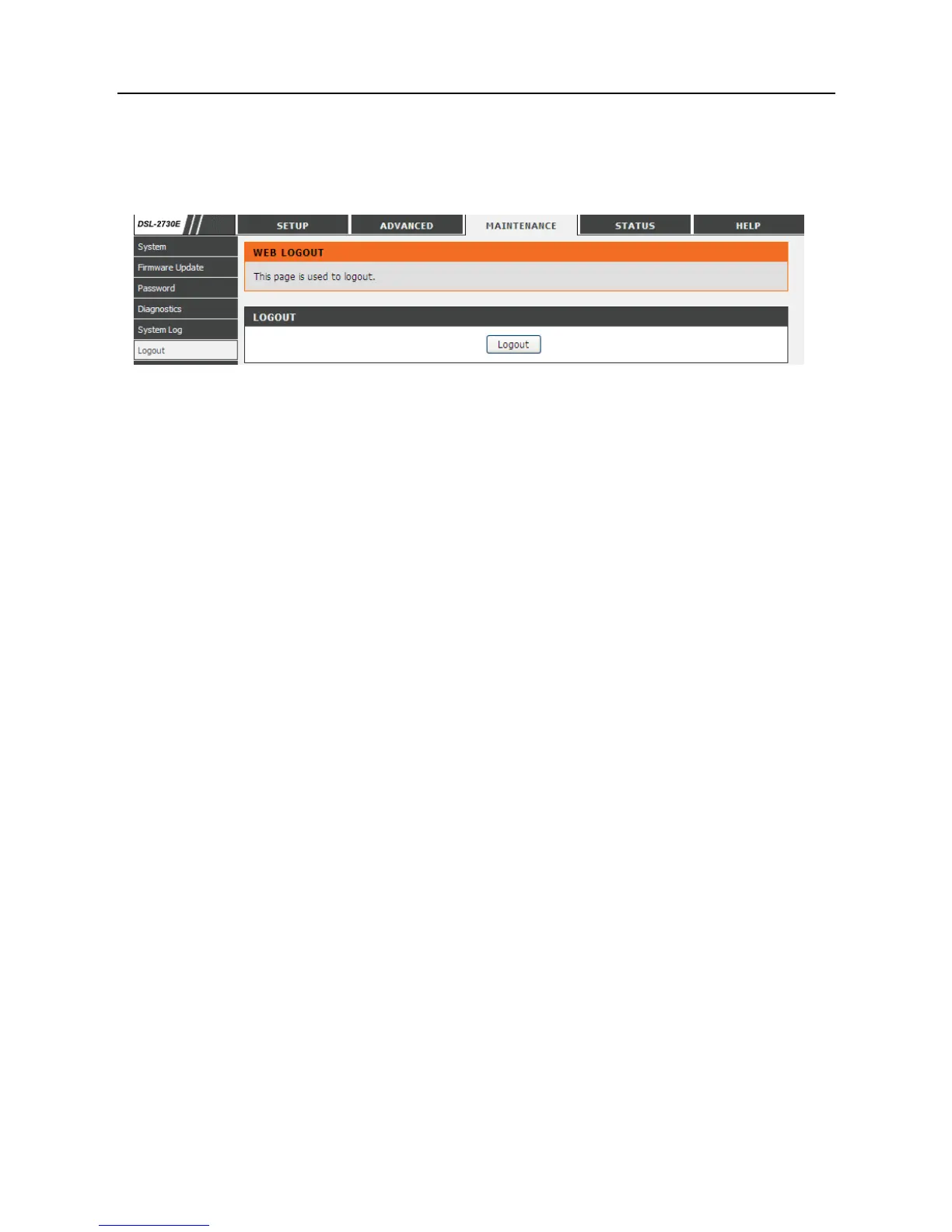DSL-2730E User Manual
3.4.6 Logout
Choose Maintenance > Logout. The page shown in the following figure appears.
In this page, you can log out of the configuration page.
3.5 Status
You can view the system information and monitor performance
3.5.1 Device Info
Choose Status > Device Info. The page shown in the following figure appears.
This page displays a summary overview of your router, including system
information, DSL information, LAN Configuration, DNS information, WAN
Configuration and so on.
88