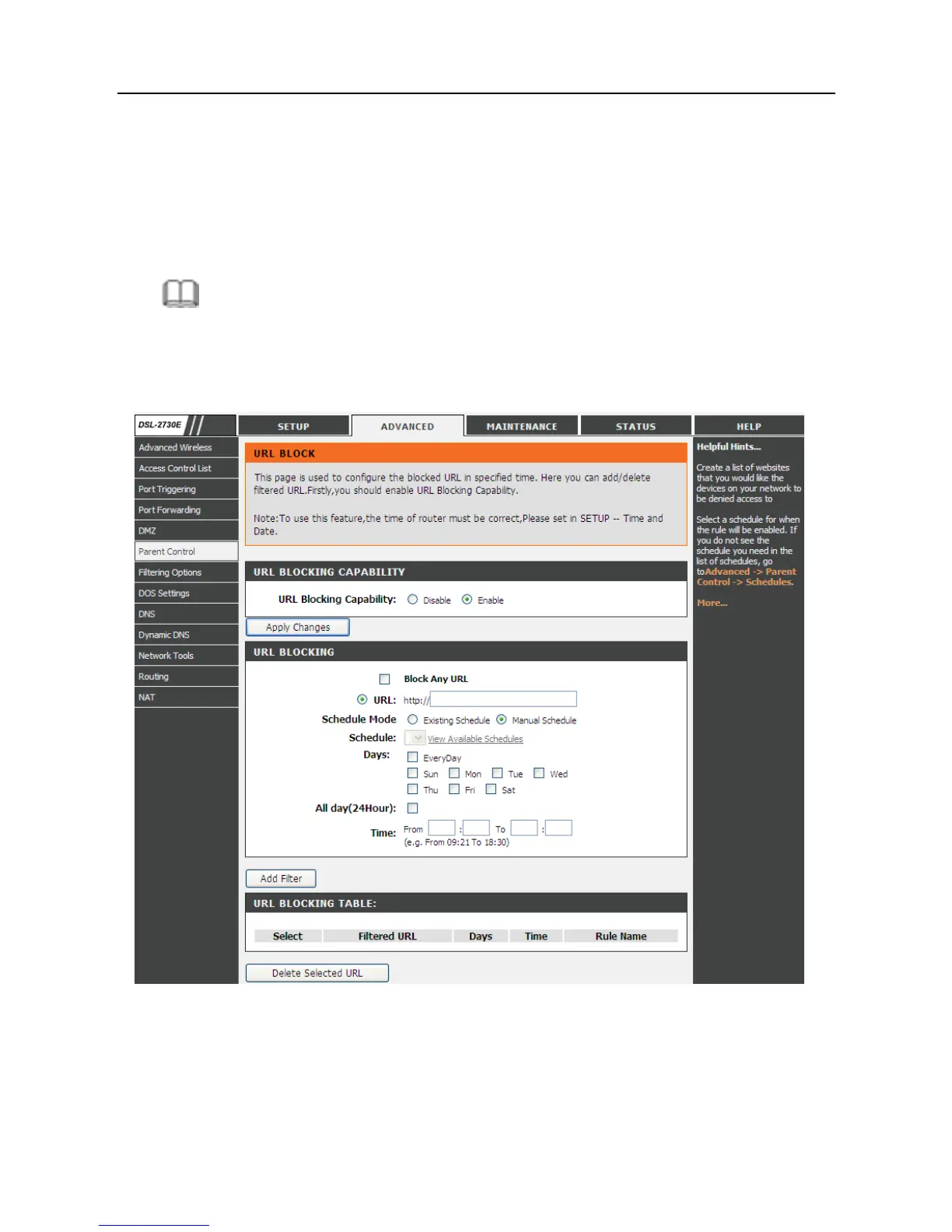DSL-2730E User Manual
3.3.6.1 URL Block
Choose Advanced > Parental Control > URL Block. The URL Block page
shown in the following figure appears. You may deny certain websites from being
accessed during the "schedule" you specified. Here you can add/delete filtered
URL.
Note:
To use this feature, the time of router must be correct.
Please set in 3.2.5
Time and Date.
In the field Schedule Mode, you may select an existing schedule schedule for
when the rule will be enabled, or manually set a schedule. After setting, click Add
Filter to add the URL into the URL Blocking Table. To add schedules, refer to
3.3.6.3 Schedules.
50