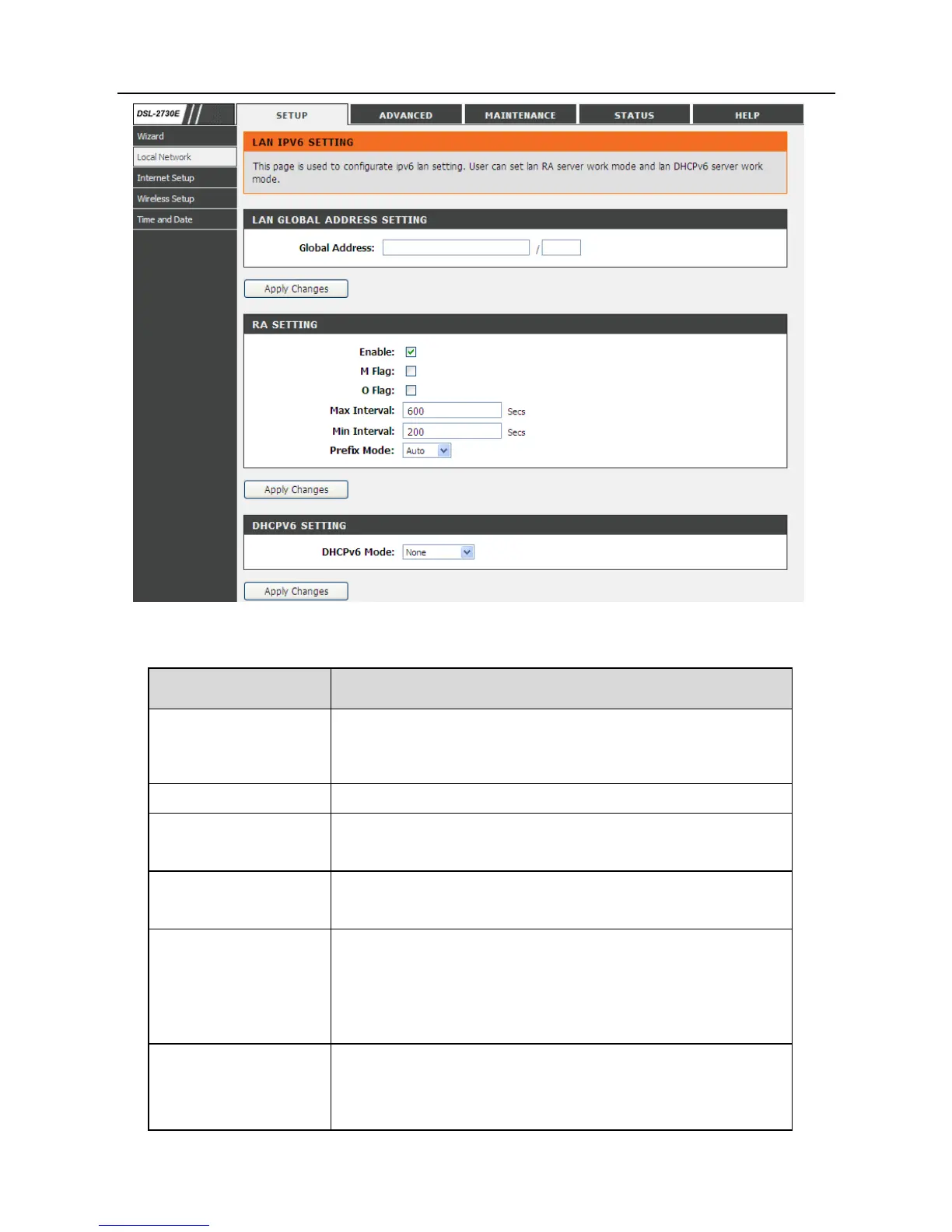DSL-2730E User Manual
The following table describes the parameters of this page.
Field Description
Global Address
Specify the LAN global ipv6 address. It can be
assigned by ISP.
Enable or disable the Router Advertisement feature.
M Flag
Enable or disable the “Managed address
configuration” flag in RA packet.
O Flag
Enable or disable the “Other configuration” flag in
Prefix Mode
Specify the RA feature prefix mode:
“Auto”: the RA prefix will use WAN dhcp-pd prefix;
“Manual”
: user will specify the prefix address,
length, preferred time and valid time.
DHCPv6 Mode
Specify the dhcpv6 server mode:
“None”: close dhcpv6 server;
“Manual”: dhcpv6 server is opened and user