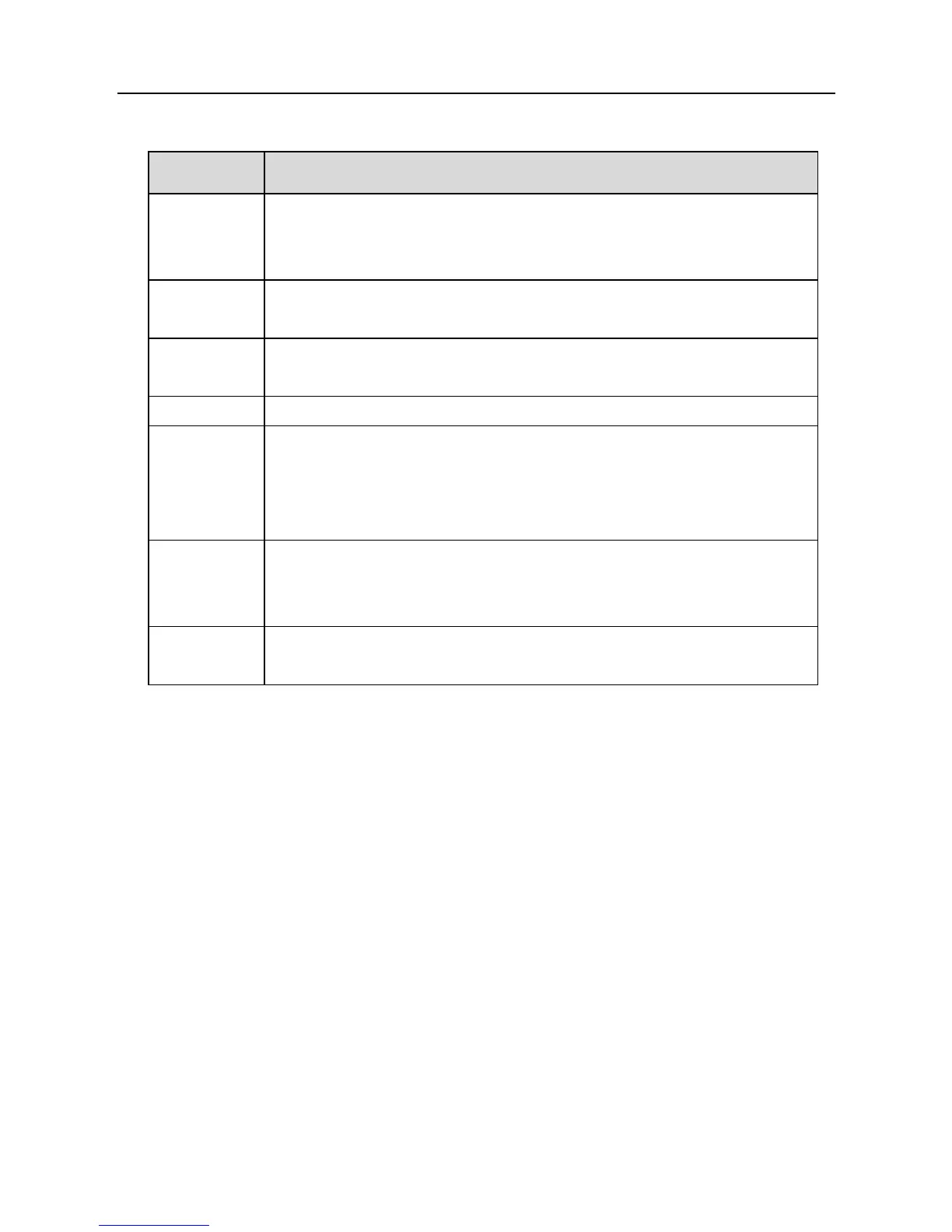DSL-2730E User Manual
The following table describes the parameters in this page.
Field Description
IP
Address
Enter the IP address of LAN interface. It is recommended to
use an address from a block reserved for private use. This
address block is 192.168.1.1- 192.168.1.254.
Enter the subnet mask of LAN interface. The range of subnet
mask is from 255.255.0.0-255.255.255.254.
Select it to enable the secondary LAN IP address. The two LAN
IP addresses must be in different subnets.
You may choose the LAN interface you want to configure.
You may select one mode from the drop-downlist:
100Mbps/FullDuplex, 100Mbps/Half Duplex,
10Mbps/FullDuplex, 10Mbps/Half Duplex and Auto
It is the access control based on MAC address. Select it, and
the host whose MAC address is listed in the Current Allowed
MAC Address Table can access the modem.
Add
Enter MAC address, and then click this button to add a new
3.2.2.2 LAN IPv6 Interface
Choose Setup > Local Network > LAN IPv6 Interface. The LAN IPv6 Setting
page shown in the following figure appears. You may set LAN RA server work
mode and LAN DHCPv6 server work mode.
17