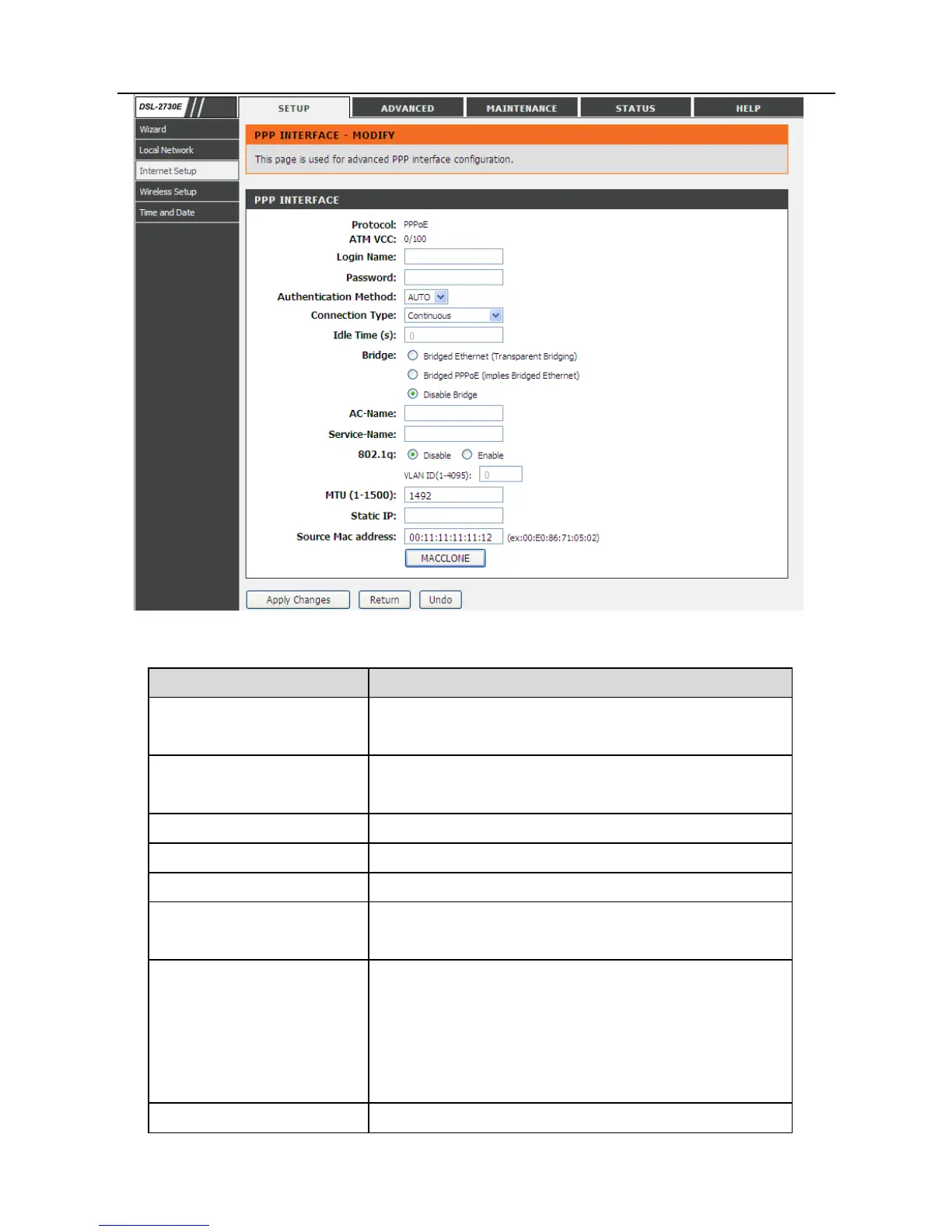DSL-2730E User Manual
The following table describes the parameters and buttons of this page:
Protocol It displays the protocol type used for this WAN
ATM VCC The ATM virtual circuit connection assigned for
this PPP interface (VPI/VCI).
The user name provided by your ISP.
The password provided by your ISP.
You can choose AUTO, CHAP, or PAP.
Connection Type You can choose Continuous,
Connect on
Demand, or Manual.
Idle Time (s) If choose Connect on Demand, you need to
enter the idle timeout time. Within the preset
minutes, if the router does not detect the flow of
the user continuously, the router automatically
disconnects the PPPoE connection.
You can select Bridged Ethernet, Bridged