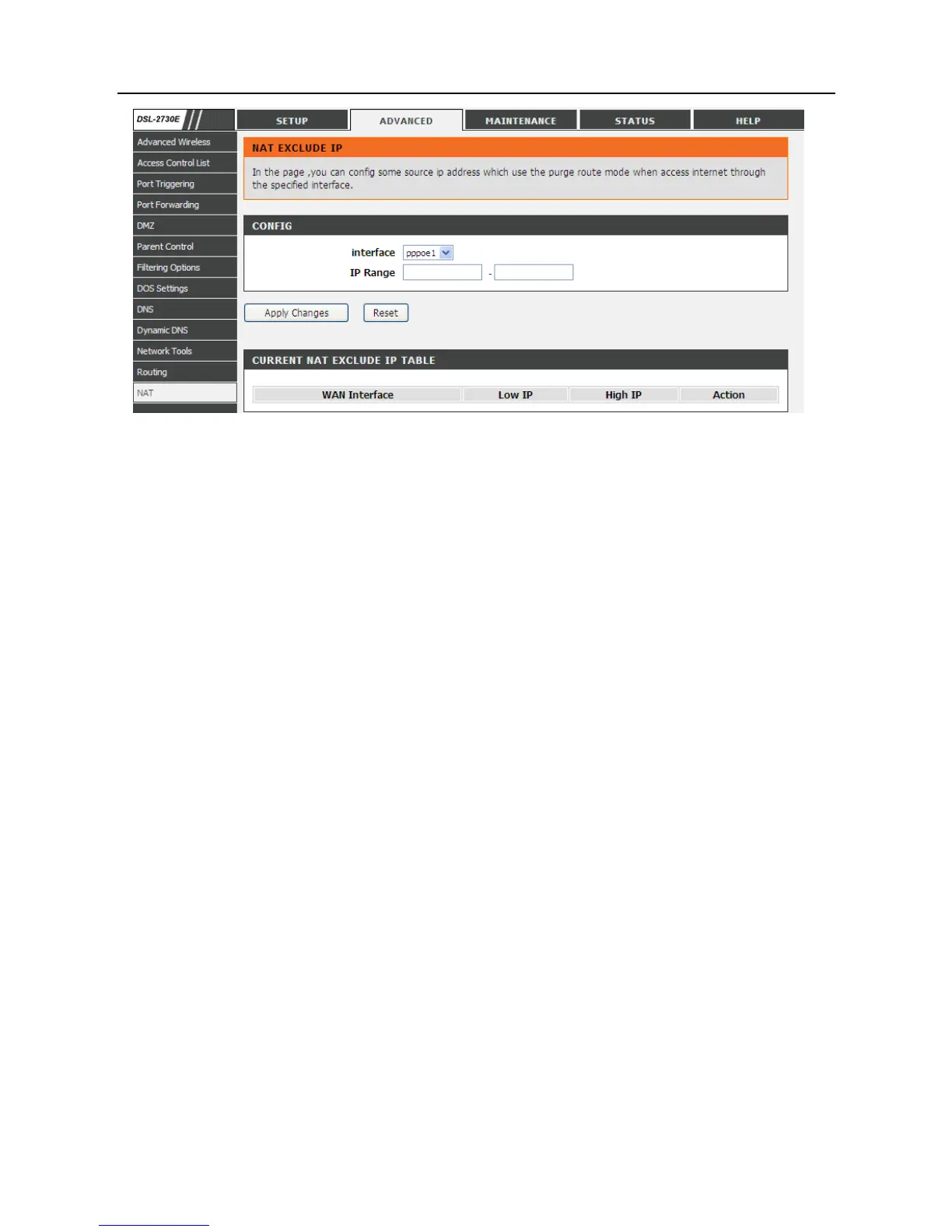DSL-2730E User Manual
3.3.13.3 NAT Forwarding
Choose Advanced > NAT > NAT Forwarding. The NAT Forwarding page
shown in the following figure appears.
Entries in this table allow you to automatically redirect common network services
to a specific machine behind the NAT firewall. These settings are only necessary
if you wish to host some sort of server like a web server or mail server on the
private local network behind your Gateway's NAT firewall.
Under 1483MER or 1483Routed mode, if NAPT (Network Address Port
Translation) is enabled, the Local IP Address is configured as 192.168.1.3 and
the Remote IP Address is configured as 202.32.0.2, the PC with the LAN
IP192.168.1.3 will use 202.32.0.2 when it is connected to the Internet via the
router without NAPT control.
77