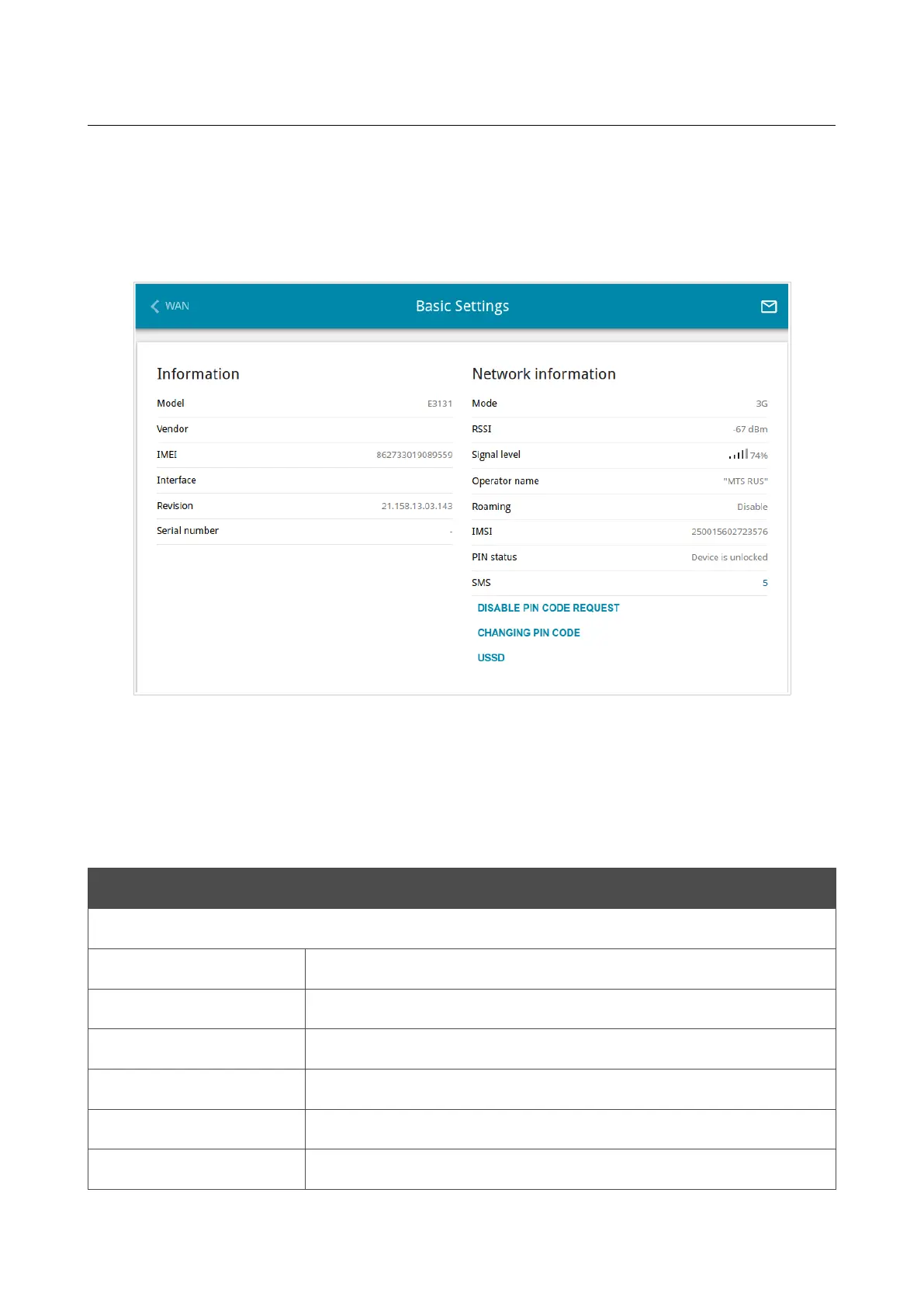DVG-5402G/GF Wireless AC1200 MU-MIMO Dual Band
Gigabit Router with Fiber WAN Port, 3G/LTE Support, 2 FXS
Ports, and USB Port
User Manual
Configuring via Web-based Interface
Basic Settings
On the USB Modem / Modem name / Basic Settings page, you can view data on the USB
modem connected to the router, change the PIN code of the SIM card inserted into your USB
modem, disable or enable the check of the PIN code.
Figure 146. The USB Modem / Modem name / Basic Settings page.
If the PIN code check for the SIM card inserted into your USB modem is disabled, then an active
WAN connection with default settings (for LTE modems) or the operator's settings (for GSM
modems) will be automatically created when plugging the USB modem into the router. The
connection will be displayed on the Connections Setup / WAN page.
When a USB modem is connected to the router, the following data are displayed on the page:
Parameter Description
Information
Model
The alphanumeric code of the model of your USB modem.
Vendor
The manufacturer of your USB modem.
IMEI
The code stored in the memory of the USB modem.
Interface
The network interface name.
Revision
The revision of the firmware of your USB modem.
Serial number
The unique identifier assigned to the device by its manufacturer.
Page 191 of 311
