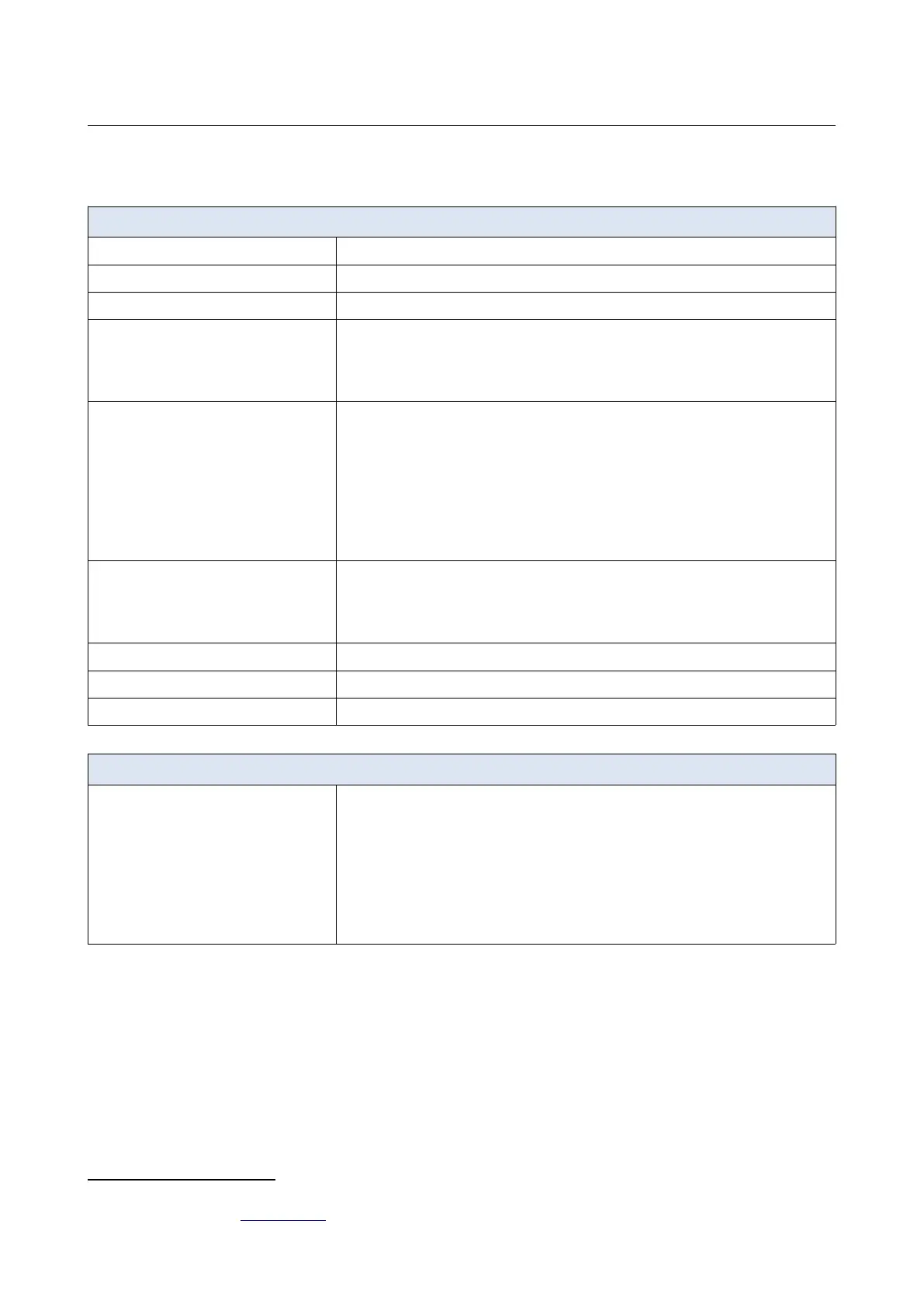DVG-5402G/GF Wireless AC1200 MU-MIMO Dual Band
Gigabit Router with Fiber WAN Port, 3G/LTE Support, 2 FXS
Ports, and USB Port
User Manual
Overview
Specifications
*
Hardware
Processor
· RTL9607C (900MHz)
RAM
· 256MB, DDR3, built in processor
Flash
· 128MB, SPI NAND
Interfaces
· 1000BASE-X SFP WAN port
· 4 10/100/1000BASE-T LAN ports
· 2 RJ-11 FXS ports
· USB 2.0 port
LEDs
· Power
· SFP
· Internet
· LAN 1-4
· WLAN 2.4G/5G
· WPS
· USB
· FXS 1-2
Buttons
· ON/OFF button to power on/power off
· RESET button to restore factory default settings
· WLAN button to enable/disable wireless network
· WPS button to set up wireless connection
Antenna
· Four external non-detachable antennas (5dBi gain)
MIMO
· 2 x 2, MU-MIMO
Power connector
· Power input connector (DC)
Software
WAN connection types
· Mobile Internet
· PPPoE
· IPv6 PPPoE
· PPPoE Dual Stack
· Static IPv4 / Dynamic IPv4
· Static IPv6 / Dynamic IPv6
· PPTP/L2TP
· Bridge
* The device features are subject to change without notice. For the latest versions of the firmware and relevant
documentation, visit www.dlink.ru.
Page 9 of 311