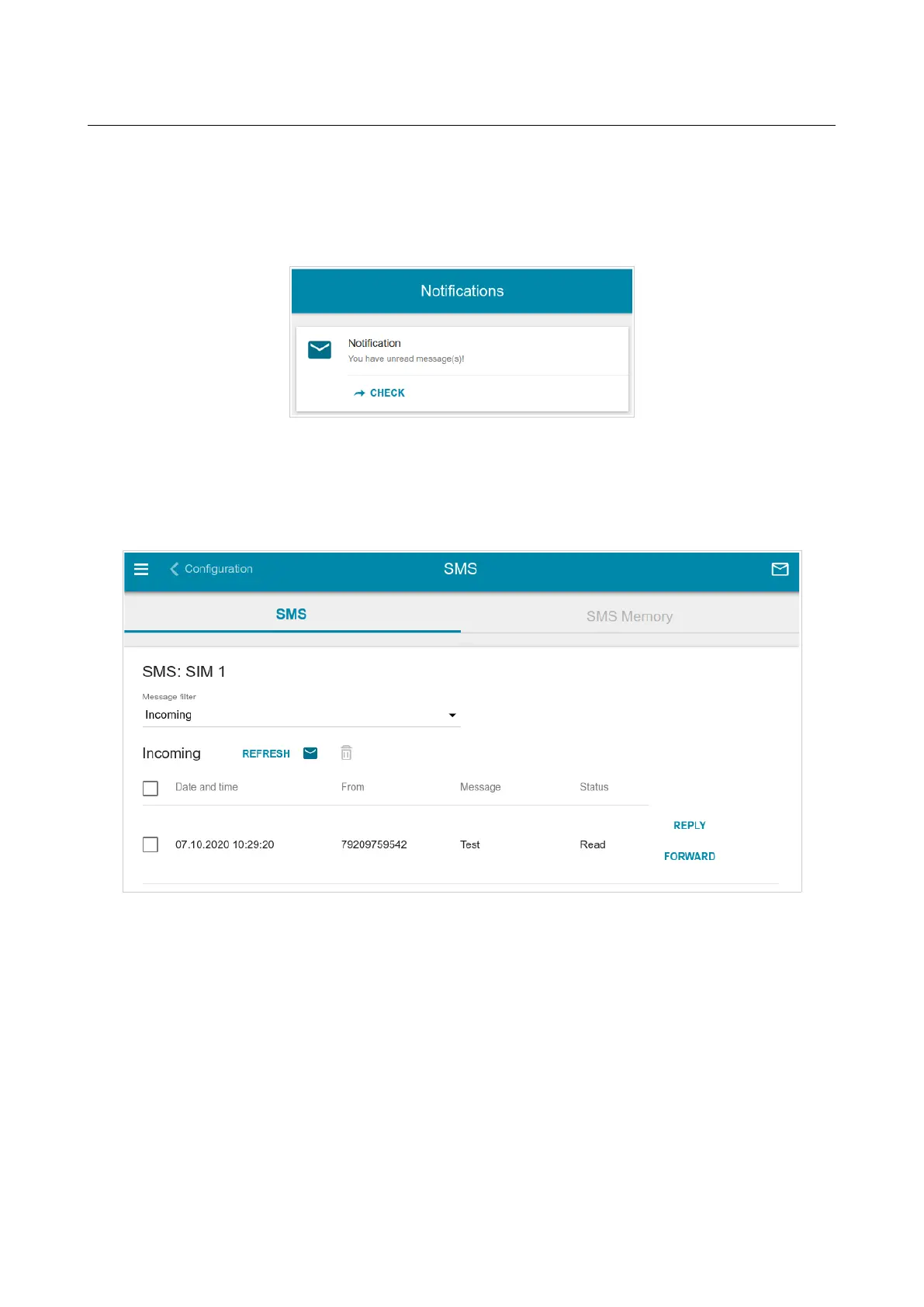DVG-5402G/GF Wireless AC1200 MU-MIMO Dual Band
Gigabit Router with Fiber WAN Port, 3G/LTE Support, 2 FXS
Ports, and USB Port
User Manual
Configuring via Web-based Interface
SMS
When a new text message is received, the relevant notification will be displayed in the top right
corner of the page.
Figure 148 The notification on a new text message.
Click the CHECK button. After clicking the button, the USB Modem / SMS page opens.
On the USB Modem / Modem name / SMS page, you can create and send a text message and
also view the history of sent and received messages stored in the memory of the SIM card.
Figure 149. The USB Modem / Modem name / SMS page. The SMS tab.
To view all outgoing and incoming messages on the SMS tab, select the relevant value from the
Message filter drop-down list.
To view the latest data on sent and received messages, click the REFRESH button.
Page 194 of 311
