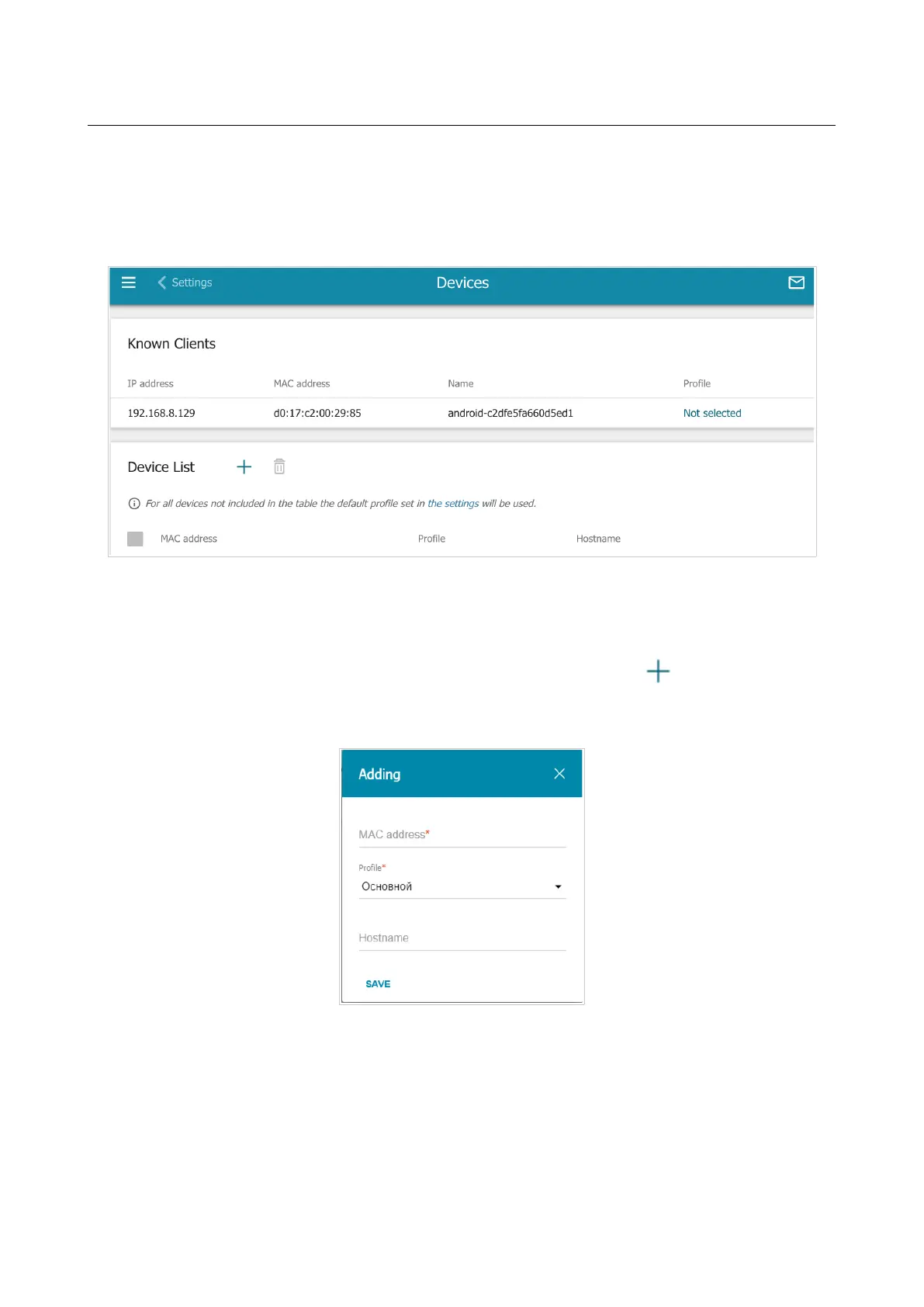DVG-5402G/GF Wireless AC1200 MU-MIMO Dual Band
Gigabit Router with Fiber WAN Port, 3G/LTE Support, 2 FXS
Ports, and USB Port
User Manual
Configuring via Web-based Interface
Devices
On the SkyDNS / Devices page, you can assign a specific filtering profile to a device connected
to the router's network.
Figure 226. The SkyDNS / Devices page.
In the Known Clients section, the devices connected to the local network of the router at the
moment and their relevant filtering profile are displayed.
To assign a specific filtering profile for a device, click the ADD button ( ) in the Device List
section or left-click the name of the filtering profile in the line of the device for which a profile
should be assigned in the Known Clients section.
Figure 227. The SkyDNS / Devices page. The window for adding a rule.
Page 304 of 311
