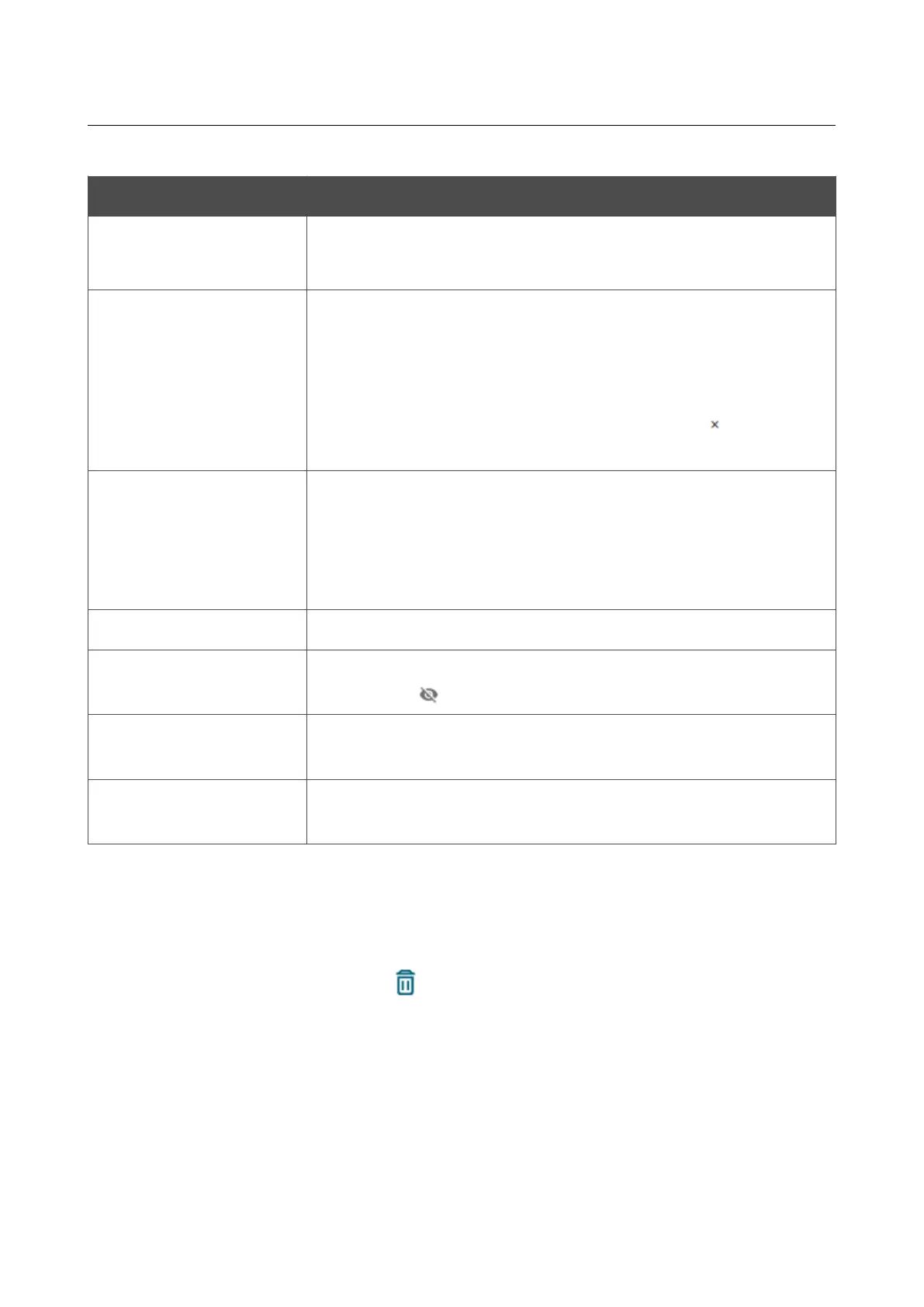DVG-5402G/GF Wireless AC1200 MU-MIMO Dual Band
Gigabit Router with Fiber WAN Port, 3G/LTE Support, 2 FXS
Ports, and USB Port
User Manual
Configuring via Web-based Interface
On the opened page, you can specify the following parameters:
Parameter Description
Enable
Move the switch to the right to enable DDNS.
Move the switch to the left to disable DDNS.
Hostname
Enter the full domain name registered at your DDNS provider.
If you want to use another domain name of this DDNS provider,
click the ADD HOST button, and in the line displayed, enter the
needed value.
To remove a domain name, click the Delete icon ( ) in the line of
the name.
DDNS service
Select the DDNS provider from the drop-down list. If your provider
is not in the list, select the Custom provider value and fill in the
fields displayed on the page. Specify the DDNS provider name in
the Name field, the domain name of the provider's server in the
Server field, and the location of settings in the Path field.
Username
The username to authorize for your DDNS provider.
Password
The password to authorize for your DDNS provider. Click the
Show icon ( ) to display the entered password.
Interface
From the drop-down list, select a WAN connection which will be
used for DDNS, or leave the Default gateway value.
Update period
An interval (in minutes) between sending data on the router's
external IP address to the relevant DDNS service.
After specifying the needed parameters, click the SAVE button.
To edit parameters of the existing DDNS service, select the relevant line in the table. On the opened
page, change the needed parameters and click the SAVE button.
To remove an existing DDNS service, select the checkbox located to the left of the relevant line in
the table and click the DELETE button ( ).
Page 207 of 311
