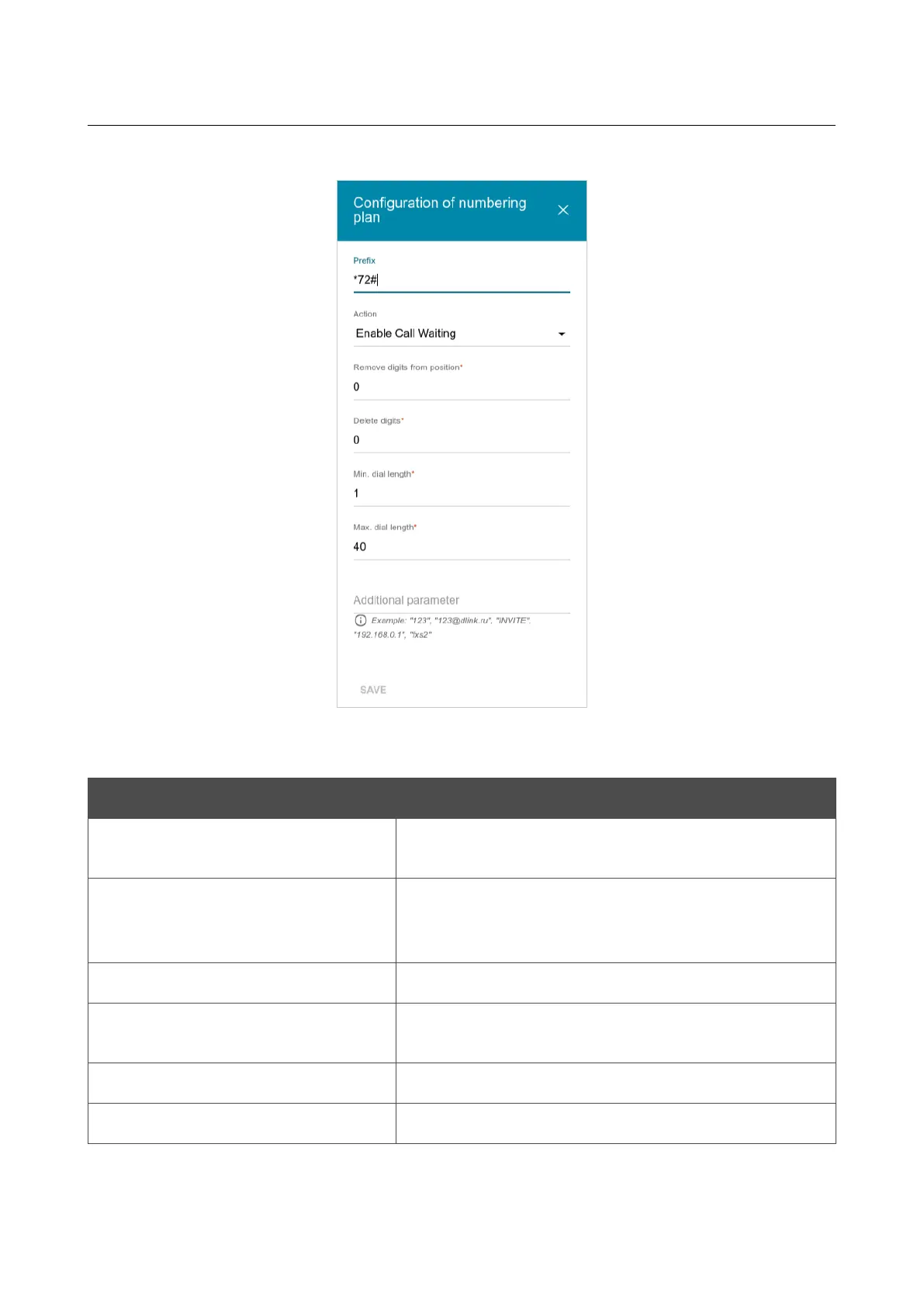DVG-5402G/GF Wireless AC1200 MU-MIMO Dual Band
Gigabit Router with Fiber WAN Port, 3G/LTE Support, 2 FXS
Ports, and USB Port
User Manual
Configuring via Web-based Interface
To change parameters of a numbering plan, select the relevant line in the table.
Figure 196. The window to configure the numbering plan.
In the opened window, you can specify the following parameters:
Parameter Description
Prefix
A combination of keys on the phone connected to the
router to activate an action.
Action
An action or operation performed by the
DVG-5402G/GF after the prefix is dialed. Select the
required action from the drop-down list.
Remove digits from position
The first symbol to be removed from the dialed prefix.
Remove digits
The number of symbols to be removed from the dialed
prefix.
Min. dial length
The minimum length of a number dialed after the prefix.
Max. dial length
The maximum length of a number dialed after the prefix.
Page 257 of 311
