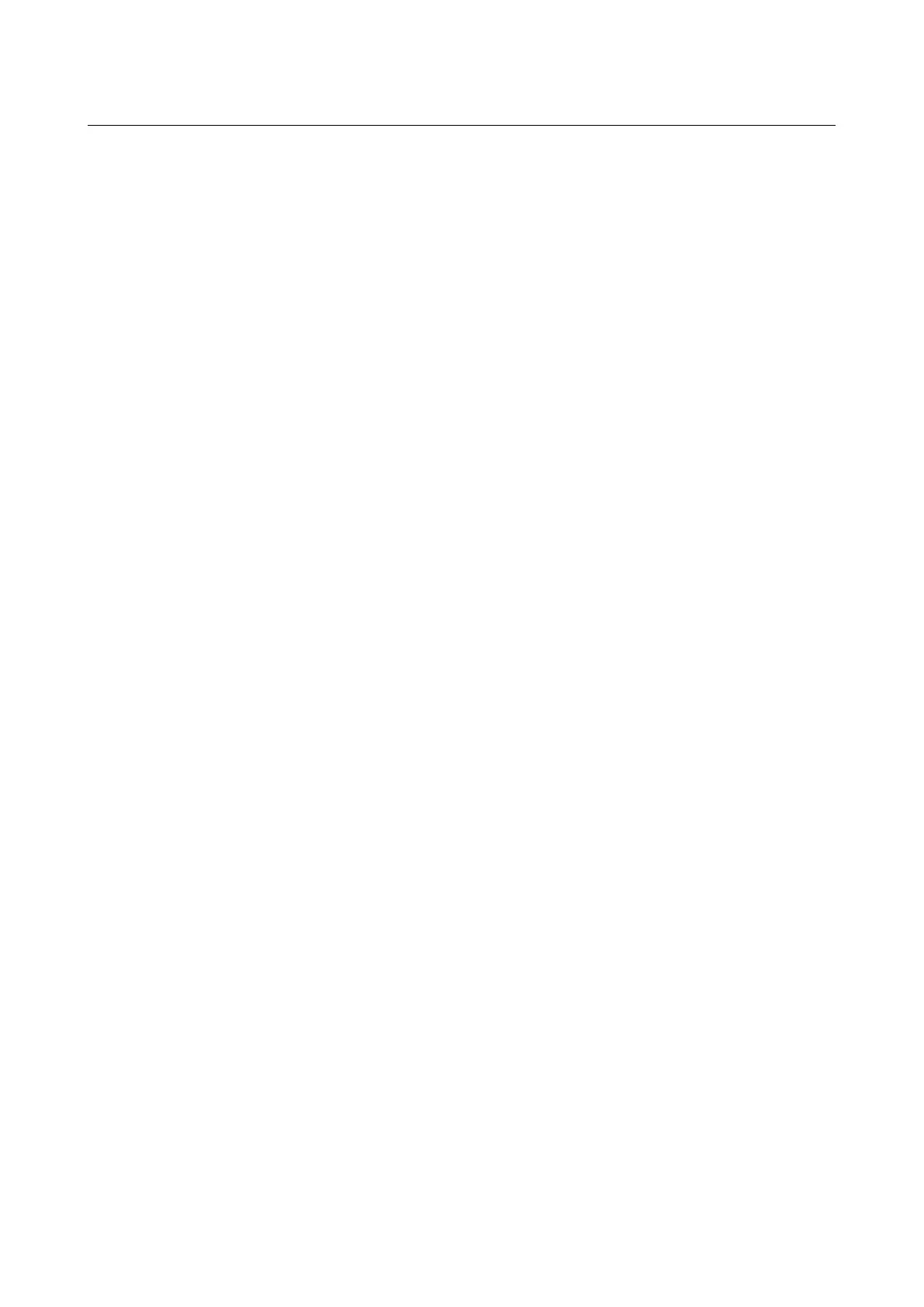DVG-5402G/GF Wireless AC1200 MU-MIMO Dual Band
Gigabit Router with Fiber WAN Port, 3G/LTE Support, 2 FXS
Ports, and USB Port
User Manual
Installation and Connection
The Device Information section displays the model and hardware version of the router, the
firmware version, and other data.
To contact the technical support group (to send an e-mail), left-click the support e-mail address.
After clicking the line, the e-mail client window for sending a new letter to the specified address
opens.
To change the operation mode of the device, left-click the name of the mode in the Device mode
line. In the opened window, click the Initial Configuration Wizard link (for the detailed
description of the Wizard, see the Initial Configuration Wizard section, page 50).
The Wi-Fi 2.4 GHz and Wi-Fi 5 GHz sections display data on the state of the device's wireless
network, its name and the authentication type, and availability of an additional wireless network in
the relevant band.
In the WAN section, data on the type and status of the existing WAN connection are displayed.
In the LAN section, the IPv4 and IPv6 address of the router, the LAN MAC address, and the
number of wired and wireless clients of the device are displayed.
The LAN Ports section displays the state of the device's LAN ports and data transfer mode of
active ports.
The USB Devices section displays the device connected to the USB port of the router.
The VoIP section displays data on the status of the existing VoIP lines, phones, and DHCP option
120.
The Yandex.DNS section displays the Yandex.DNS service state and operation mode. To enable
the Yandex.DNS service, move the Enable switch to the right. If needed, change the operation
mode of the service.
Page 46 of 311