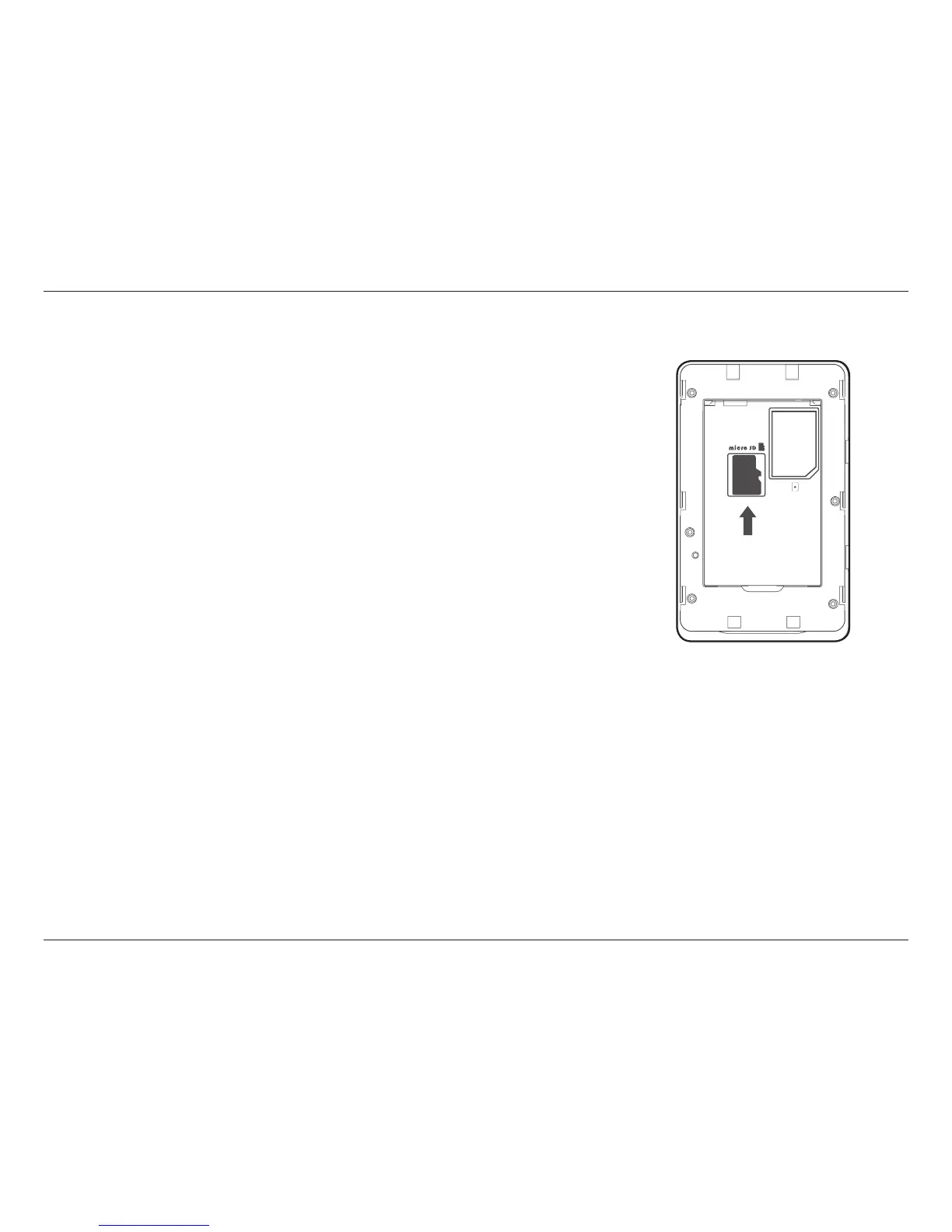8D-Link DWR-932C User Manual
Section 2 - Installation
Insert a microSD Card
1. Ensure that your DWR-932C 4G/LTE Mobile Router is powered o.
2. Remove the cover on the underside of the router.
3. Slide your microSD card into the cage provided, ensuring that the alignment is the same
as indicated by the logo next to the carriage. The gold contacts on the card should be
facing downwards.
4. Close the cover.
SI M