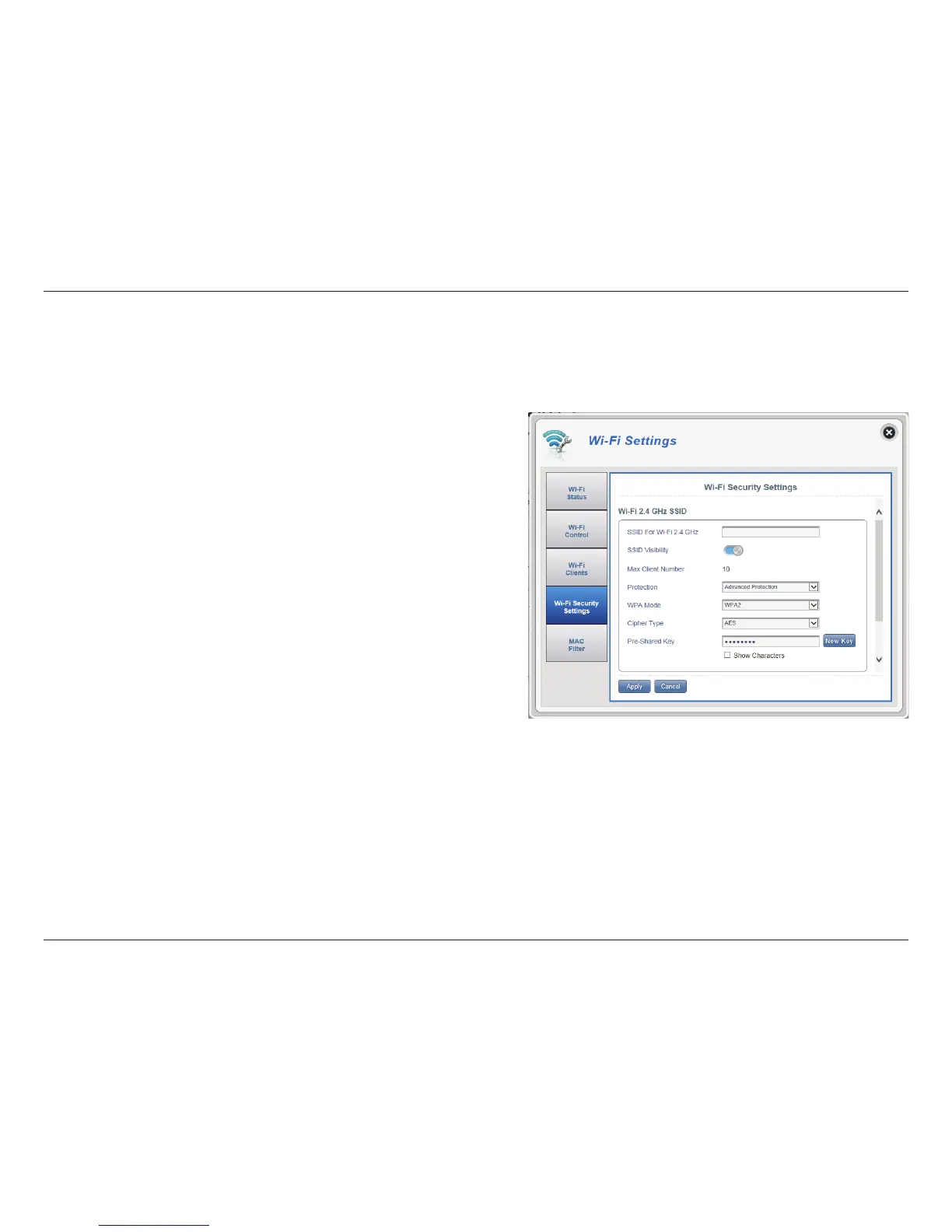36D-Link DWR-932C User Manual
Section 3 - Conguration
Wi-Fi Security Settings
In this page you can view your Wi-Fi security settings, here you can alter things like your SSID name, SSID visibility and access Wi-Fi security features.
Displays the name of your Wi-Fi network. Click in the
box to edit.
Click the toggle to change your SSID visibility to
clients.
The maximum amount of clients allowed on your
network.
By default advanced protection is selected. You
may also select between basic protection or no
protection.
Auto (WPA or WPA2) - The router will automatically
determine the version of WPA to be used based on
the client that is connecting to it.
WPA2 - Clients will only be able to associate with
the router using the WPA2 standard. Clients which
do not support WPA2 will not be able to associate
with the router.
SSID For Wi-Fi 2.4 GHz
SSID Visibility
Max Client Number
Protection
WPA Mode
Wi-Fi 2.4 GHz SSID
dlink_DWR-932C_xxxx
If you selected Advanced Protection: