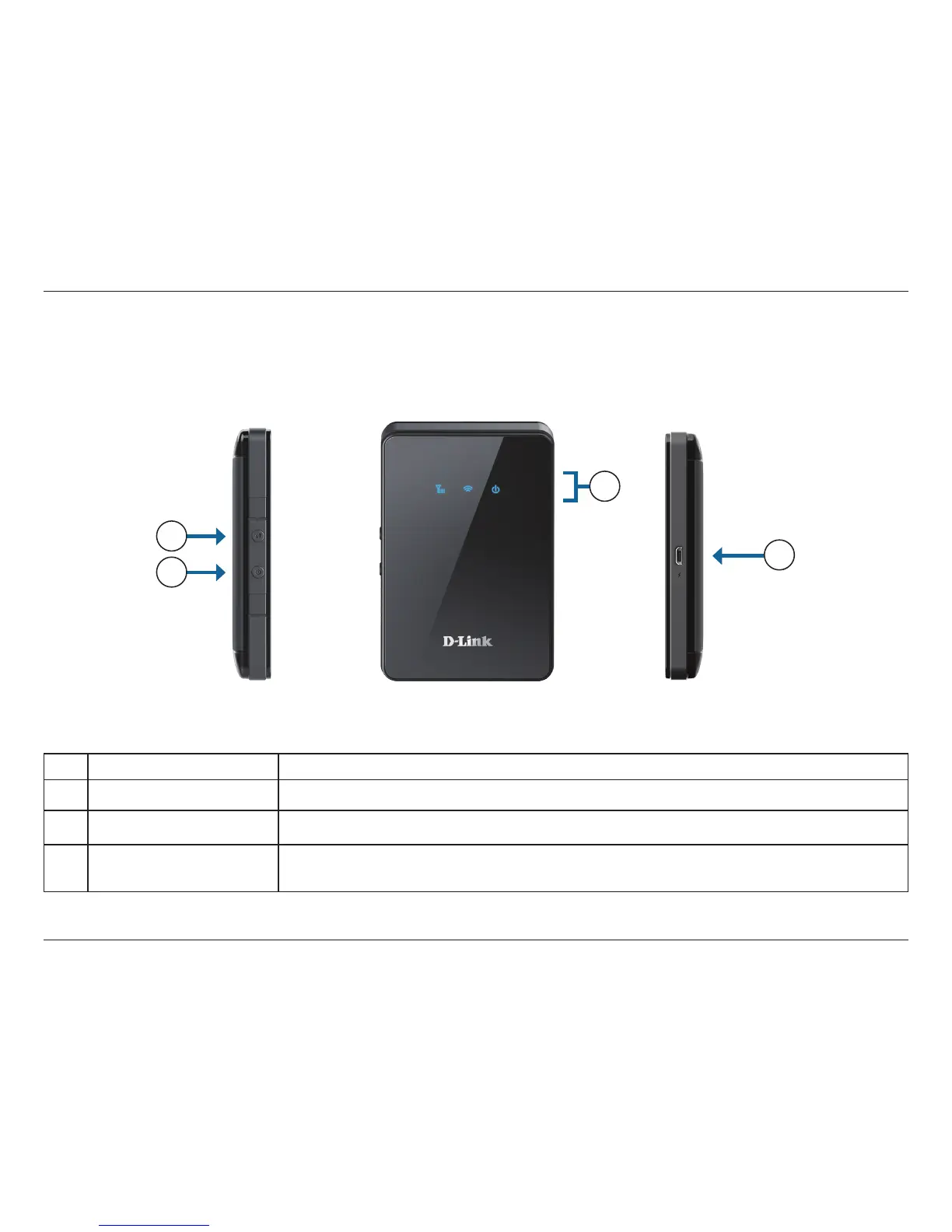4D-Link DWR-932C User Manual
Section 1 - Product Overview
Hardware Overview
Overview
1 Power Button
Press and hold this button for 6 seconds to power on/o the device.
2 WPS Button
Press this button to add new wireless devices quickly and easily using Wi-Fi Protected Setup (WPS).
3 Status LEDs
Please refer to LED Indicators on page 6.
4 Micro-USB Connector
Use the included cable to connect to a powered USB port to charge the device, or connect to a
computer to access the conguration utility.
1
2
3
4