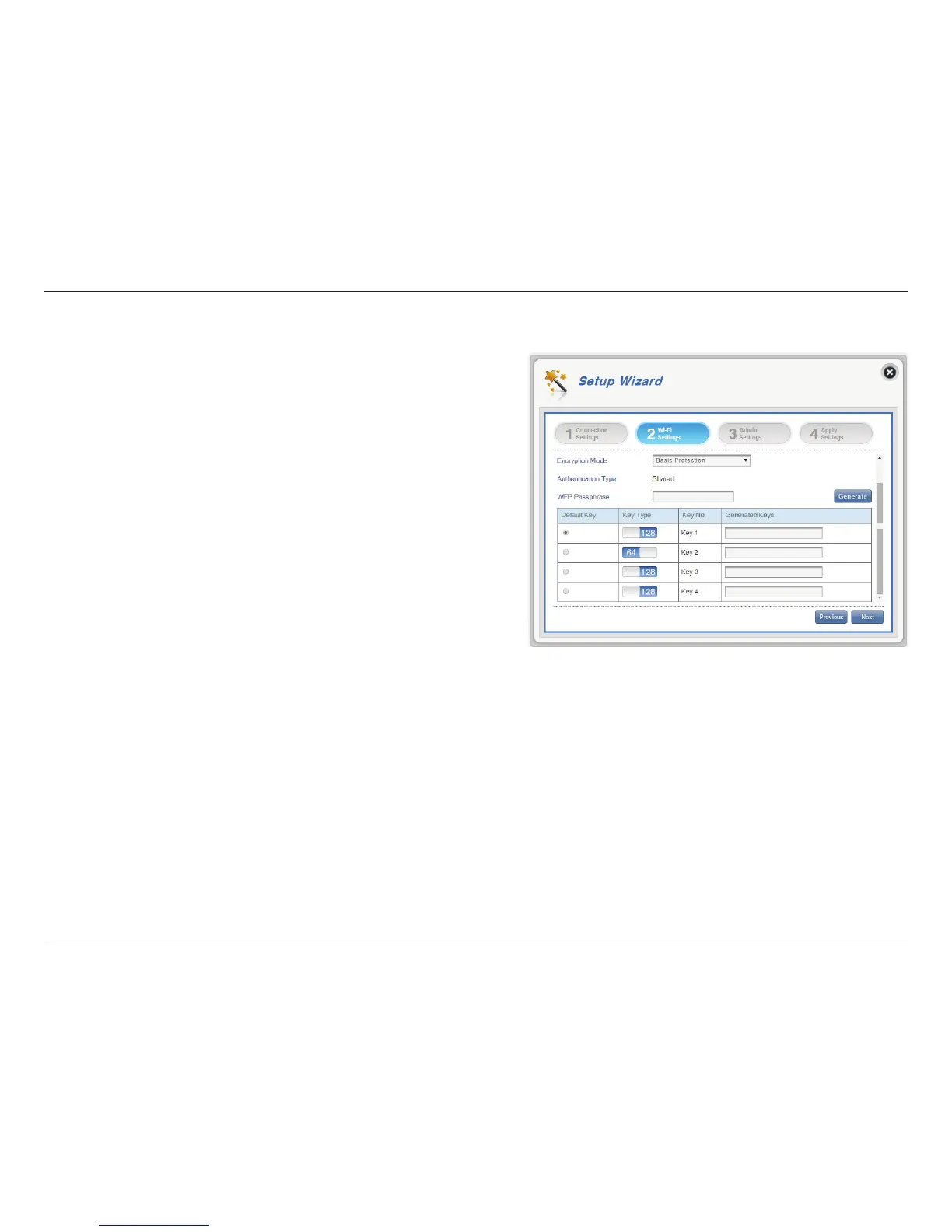19D-Link DWR-932C User Manual
Section 3 - Conguration
Authentication Type:
WEP Passphrase:
Key 1-4:
Shared - The encryption key is used for
authentication as well as to encrypt data packets.
Enter your passphrase to be used when connecting
to the router.
You can predetermine up to 4 WEP keys. Select the
WEP key you wish to use by clicking on the radio
buttons next to the keys. Select whether you wish
to use HEX or ASCII characters in your key using the
drop-down menu. Enter the desired key in the eld
provided.
Click Next to move to the next section.
If you selected Basic Protection: