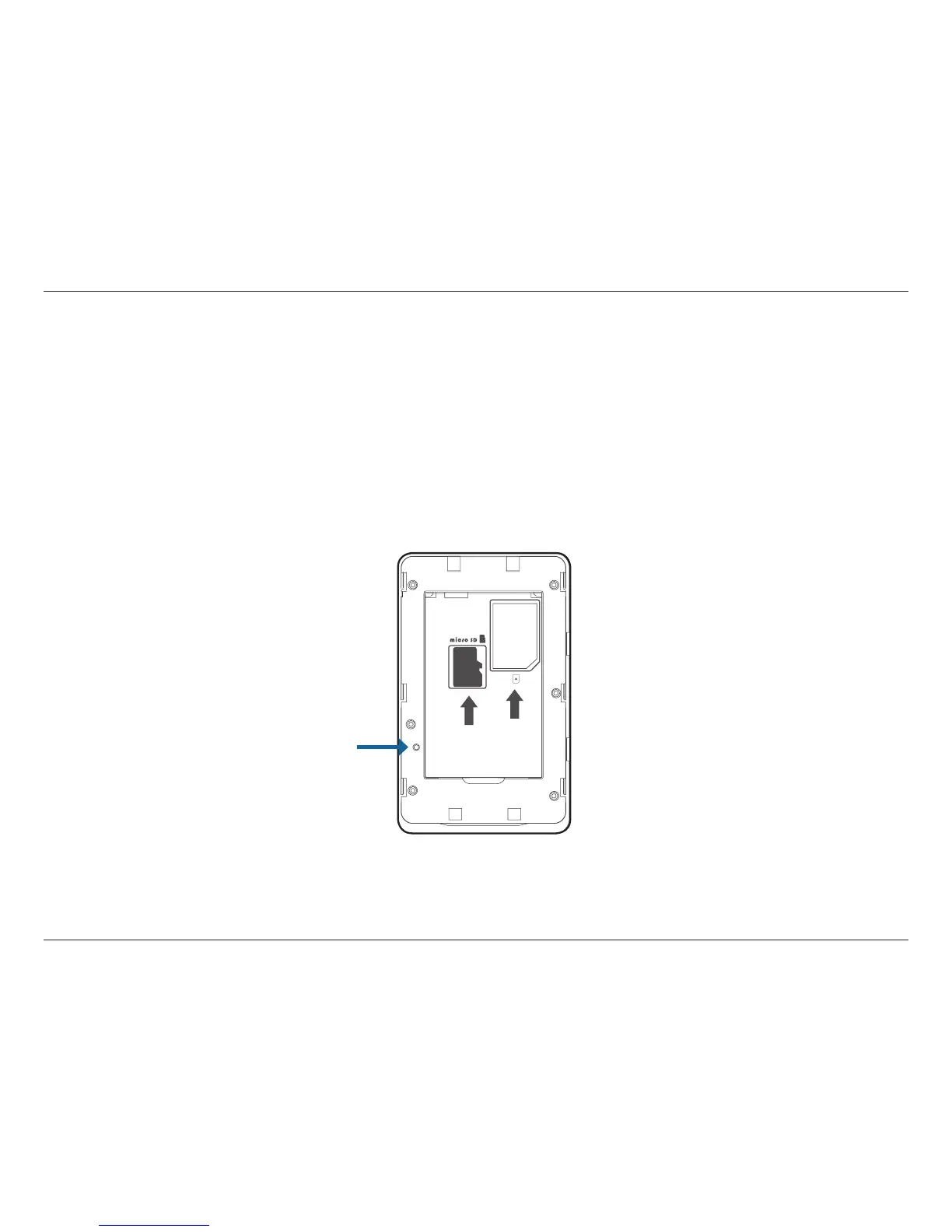77D-Link DWR-932C User Manual
Section 5 - Troubleshooting
- Close your web browser (if open) and re-open it.
2. What can I do if I forgot my password?
If you forgot your password, you must reset your router. Please note that this process will change all your settings back to the factory defaults.
To reset the router, open the battery cover and using a paper clip, press and hold this button for 6 seconds to reboot the unit. The DWR-932C will
restore the factory default settings. Replace the battery and turn the power on before you attempt to reconnect to it. The default IP address is
192.168.0.1, and the default username is admin and the password should be left blank.
Reset
SI M