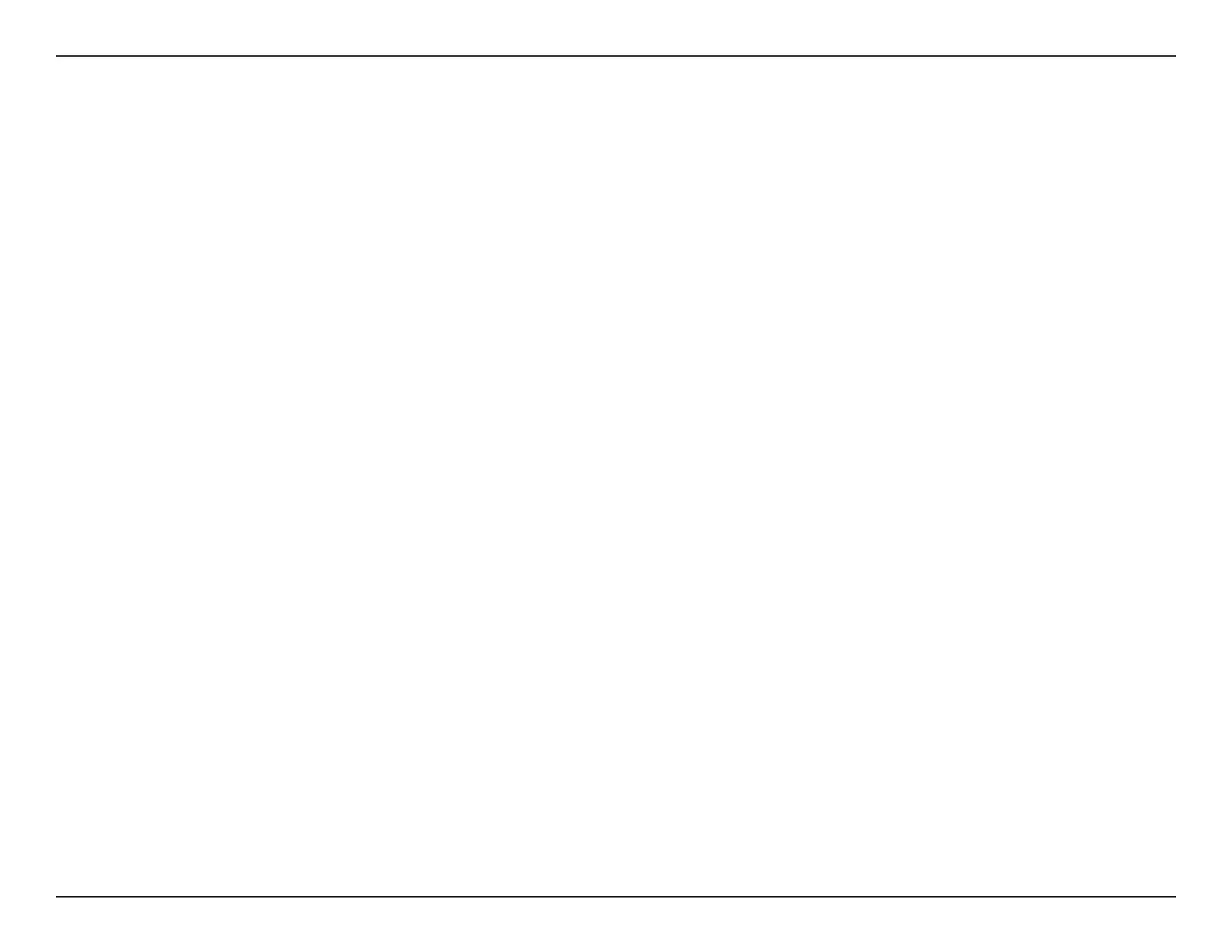D-Link DAP-2610 User Manual
2
Table of Contents
Nuclias Connect .........................................................................4
Introduction ................................................................................... 4
Nuclias Connect Key Features .................................................. 5
Package Contents .........................................................................6
System Requirements ................................................................. 6
Hardware Overview ..................................................................7
LED ..................................................................................................... 7
Connections ................................................................................... 7
Basic Installation ........................................................................8
Hardware Setup ............................................................................ 8
Congure the Access Point ...............................................8
Setup Wizard ........................................................................... 10
Web User Interface ................................................................. 11
Wireless ..........................................................................................12
Access Point Mode .............................................................12
WDS with AP Mode ............................................................14
WDS Mode ............................................................................16
Wireless Client Mode .........................................................18
Wireless Client Mode .........................................................19
Wireless Security .................................................................20
Wired Equivalent Privacy (WEP) ..............................20
Wi-Fi Protected Access (WPA / WPA2)....................21
LAN ..........................................................................................23
IPv6 ..........................................................................................24
Advanced Settings .....................................................................25
Performance .........................................................................26
Wireless Resource Control .......................................................28
Multi-SSID ..............................................................................30
VLAN ........................................................................................32
VLAN List ..........................................................................32
Port List ............................................................................. 33
Add/Edit VLAN ...............................................................34
PVID Settings ..................................................................35
Intrusion .................................................................................36
Schedule ................................................................................37
Internal RADIUS Server .....................................................38
ARP Spoong Prevention ................................................39
Bandwidth Optimization .................................................40
Captive Portal .......................................................................42
Authentication Settings - Web Redirection Only 42
Authentication Settings - Username/Password . 44
Authentication Settings - Passcode .......................46
Authentication Settings - Remote RADIUS ..........48
Authentication Settings - LDAP ...............................50
Authentication Settings - POP3 ...............................52
Login Page Upload .......................................................54
MAC Bypass .....................................................................55
DHCP Server .........................................................................56
Dynamic Pool Settings ................................................ 56
Static Pool Setting ........................................................57
Current IP Mapping List ..............................................58
