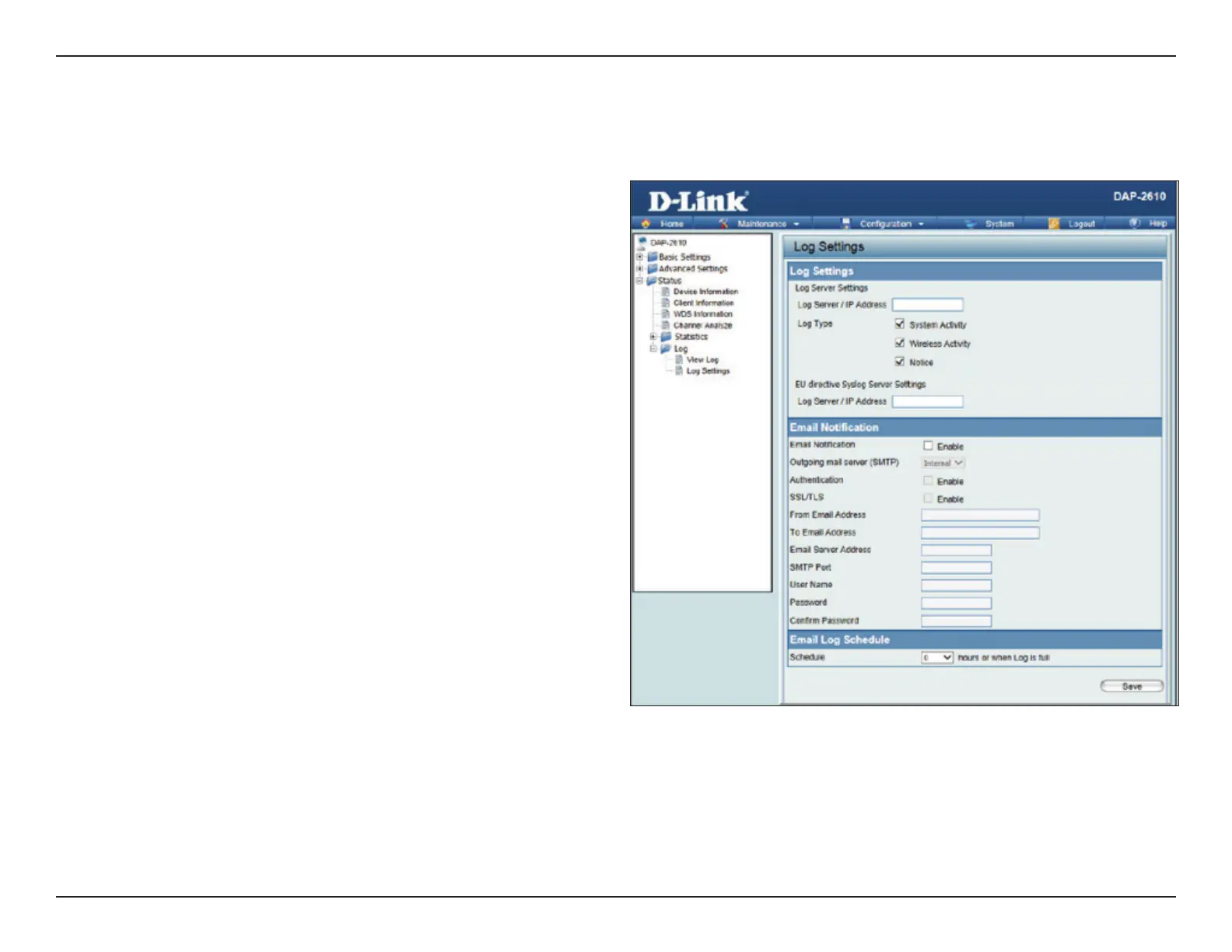D-Link DAP-2610 User Manual
73
Log Settings
Enter the log server’s IP address to send the log to that server. Check or uncheck System Activity, Wireless Activity, or Notice to specify what
kind of log type you want.
Log Server/IP Address:
Log Type:
Log Server / IP Address:
E-mail Notication:
Outgoing Mail Server (SMTP):
Authentication:
SSL/TLS:
From Email Address:
To Email Address:
Email Server Address:
Enter the IP address of the log server.
Check the boxes to select the log type.
Enter the IP address of the EU directive
Syslog server.
Check the box to enable sending email
notication.
Click the drop-down menu to select
the SMTP server type, options include:
Internal, Gmail,Hotmail.
Check the box to enable the
authentication of the email notication.
Check the box to enable the SSL/TLS.
Enter the email address.
Enter the email address.
Enter the email server address.
