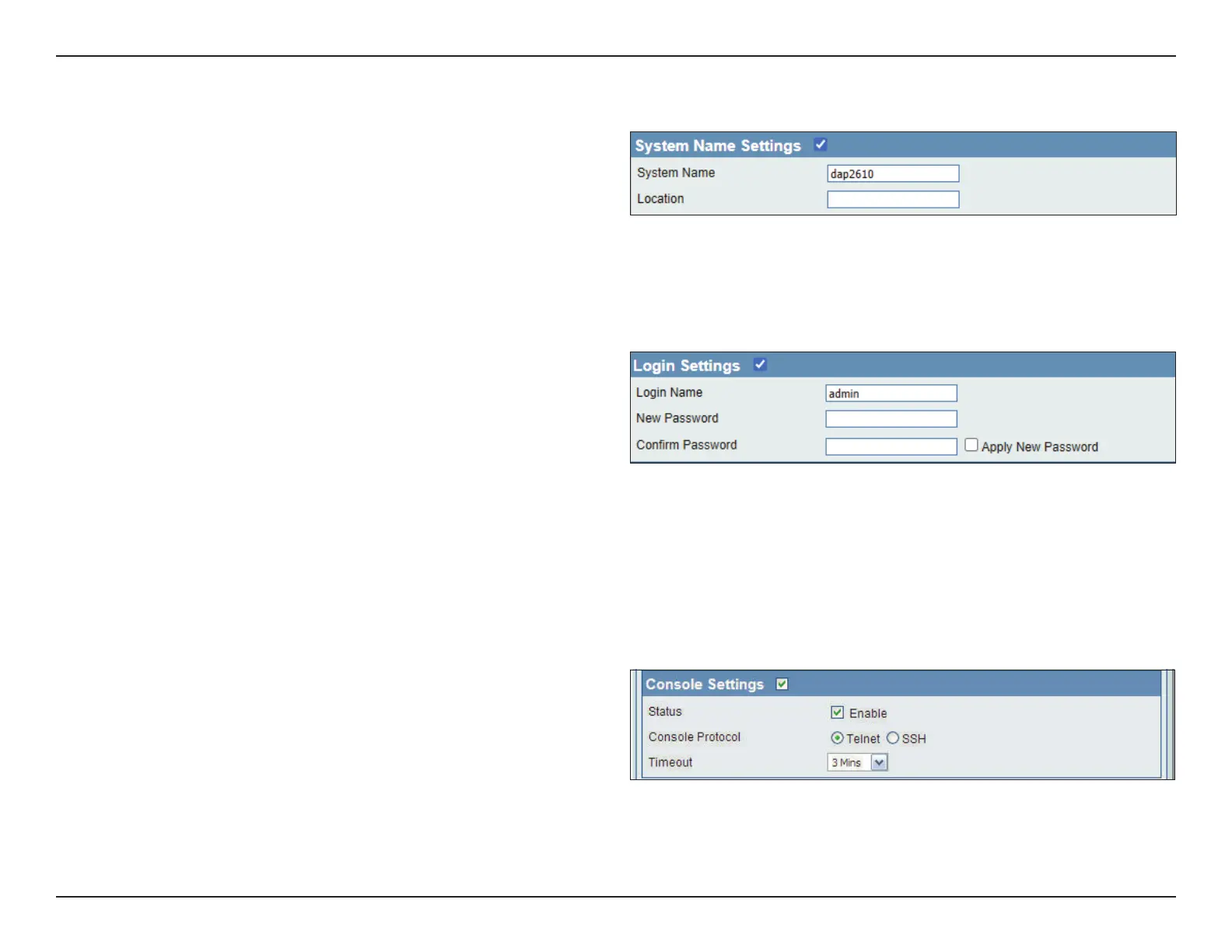D-Link DAP-2610 User Manual
77
System Name Settings
System Name:
Location:
The name of the device. The default
name is dap2610.
The physical location of the device (e.g.
72nd Floor, D-Link HQ).
Login Settings
User Name:
Old Password:
New Password:
Conrm Password:
Enter a username for the web UI. The
default is admin.
When changing your password, enter the
old password here.
When changing your password, enter the new password here. The password is case-sensitive. The length should
be between 0 and 12 characters.
Enter the new password a second time for conrmation purposes.
Console Settings
Status:
Console Protocol:
Timeout:
This is enabled by default. Uncheck the
box to disable the console.
Select the type of protocol you would
like to use, Telnet or SSH.
Set to 1 Min, 3 Mins, 5 Mins, 10 Mins, 15 Mins or Never.
