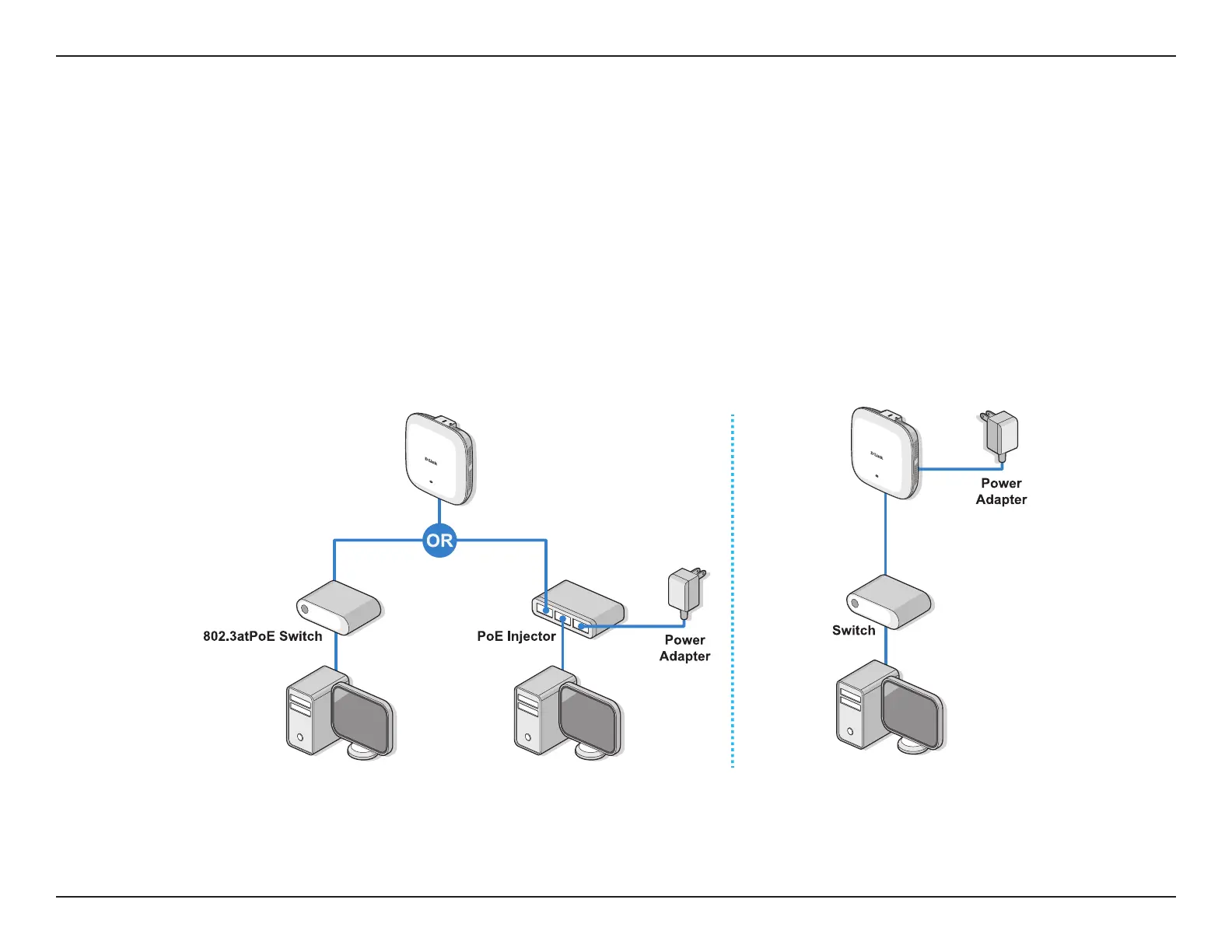D-Link DAP-2610 User Manual
8
Basic Installation
Hardware Setup
To power on the DAP-2610, you can use ONE of the following methods:
1. Plug one end of your Ethernet cable into the LAN port of the DAP-2610, and the other end into a port on a 802.3af PoE switch.
2. Separately purchase a DPE-301GI PoE injector if you need to connect the Access Point without a 802.3af PoE Switch.
3. Separately purchase a power adaptor to plug into the power receptor of the DAP-2610
Congure the Access Point
Computer with DHCP Server
omputer with DHCP Server
Computer with DHCP Server
