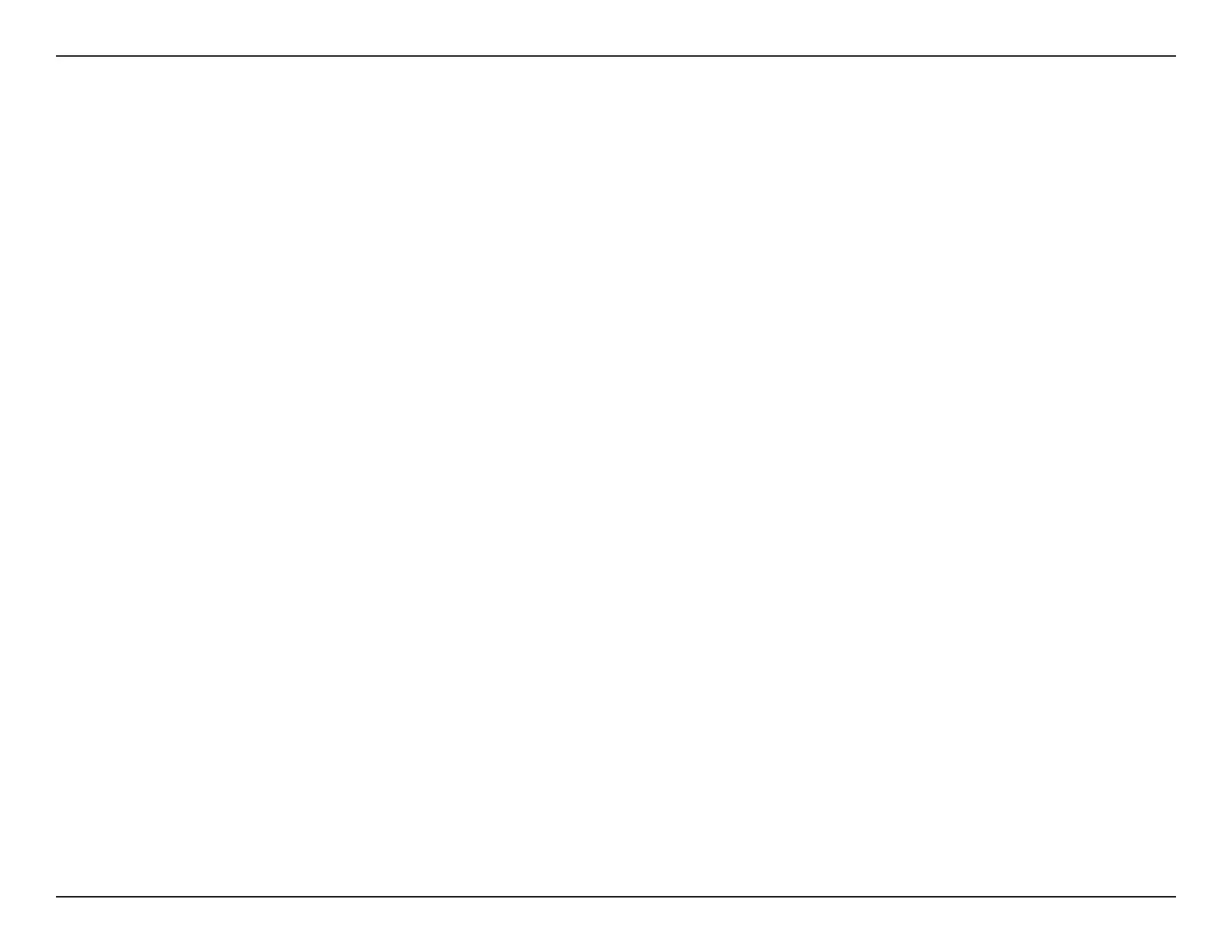D-Link DAP-2610 User Manual
5
Nuclias Connect Key Features
• Free-to-Download Management Software
• Searchable Event Log and Change Log
• License-Free Access Points
• Trac Reporting & Analytics
• Authentication via Customizable Captive Portal, 802.1x and RADIUS Server, POP3, LDAP, AD
• Remote Cong. & Batch Cong.
• Multilingual Support
• Intuitive Interface
• Multi-Tenant & Role-Based Administration
• Payment Gateway (PayPal) Integration and Front-Desk Ticket Management
For more information on how to use Nuclias Connect with DAP-2610, please refer to the Nuclias Connect User Guide.
