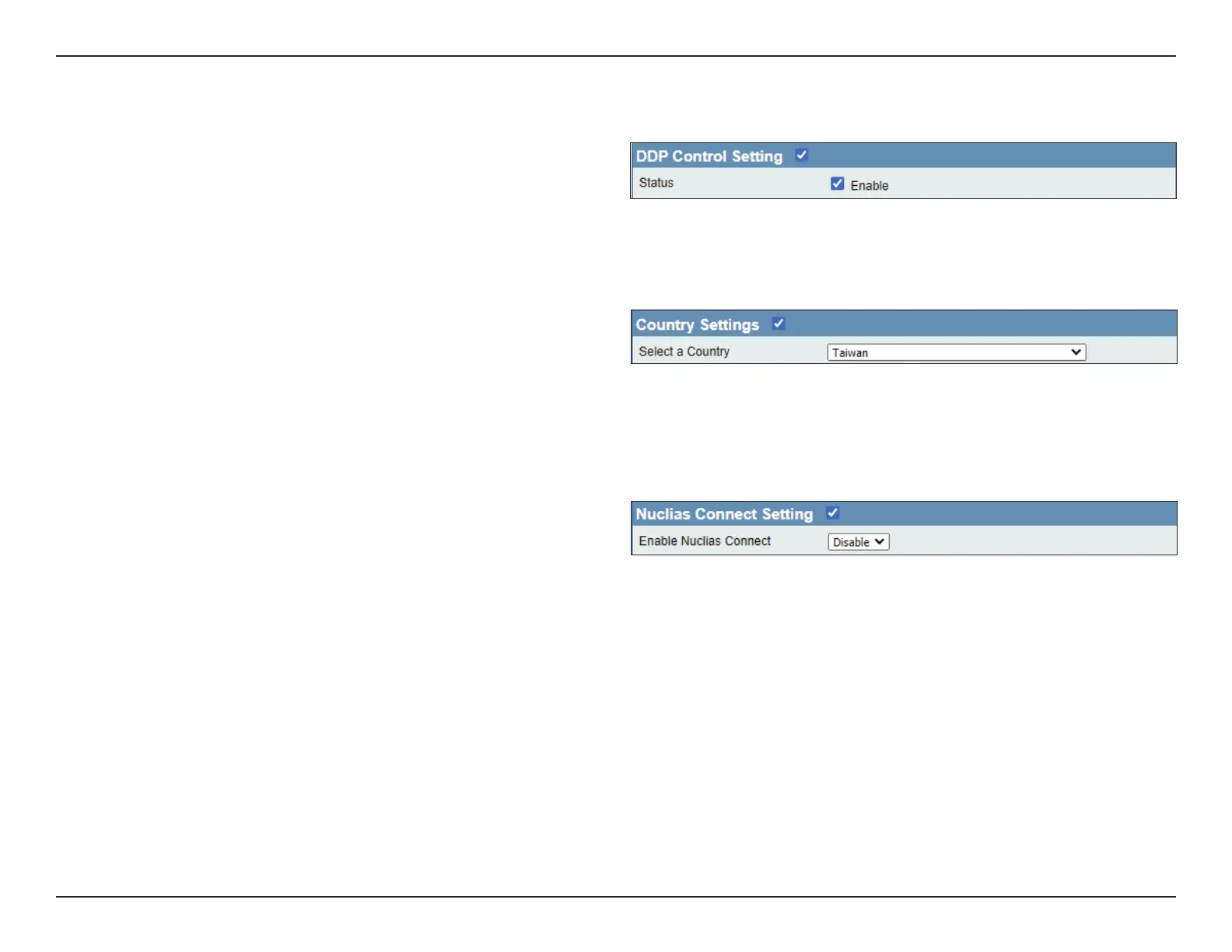D-Link DAP-2610 User Manual
79
DDP Control Setting
Status: Check the box to enable the DDP control.
This is enabled by default.
Country Settings
Select a Country: Select the country your network is
located in from the drop-down menu.
Nuclias Connect Setting
Enable Nuclias Connect: Check this box to congure the
DAP-2610 with Nuclias Connect.
