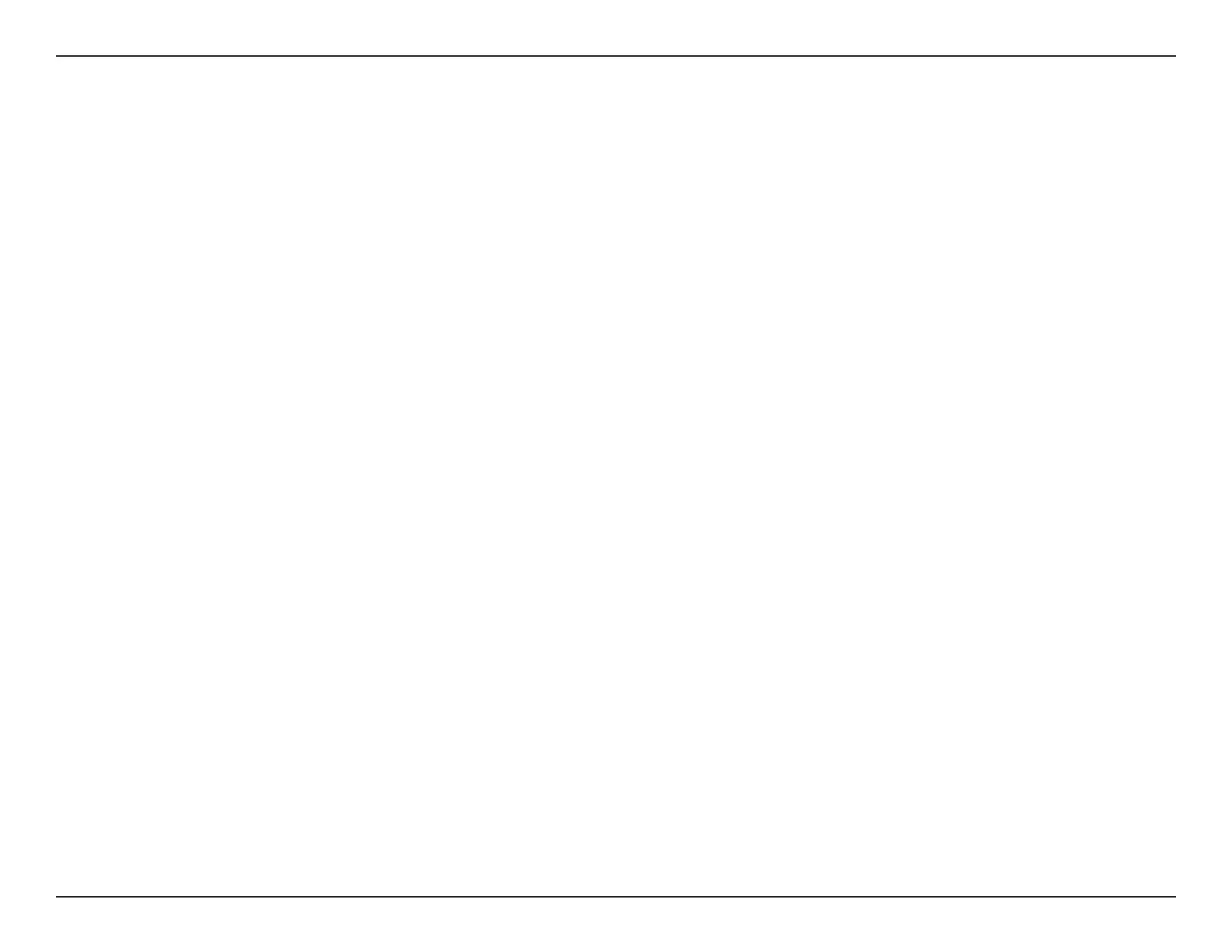D-Link DAP-2610 User Manual
49
IP Address:
Subnet Mask:
Gateway:
DNS:
Radius Server:
Radius Port:
Radius Port:
Remote Radius Type:
Assign a static IP address that is within the IP address range of your network.
Enter the subnet mask. All devices in the network must share the same subnet mask.
Enter the IP address of the gateway/router in your network.
Enter a DNS server IP address. This is usually the local IP address of your gateway/router.
Enter the RADIUS server’s IP address here.
Enter the RADIUS server’s port number here.
Enter the RADIUS server’s shared secret here.
Select the remote RADIUS server type here. Currently, only SPAP will be used.
