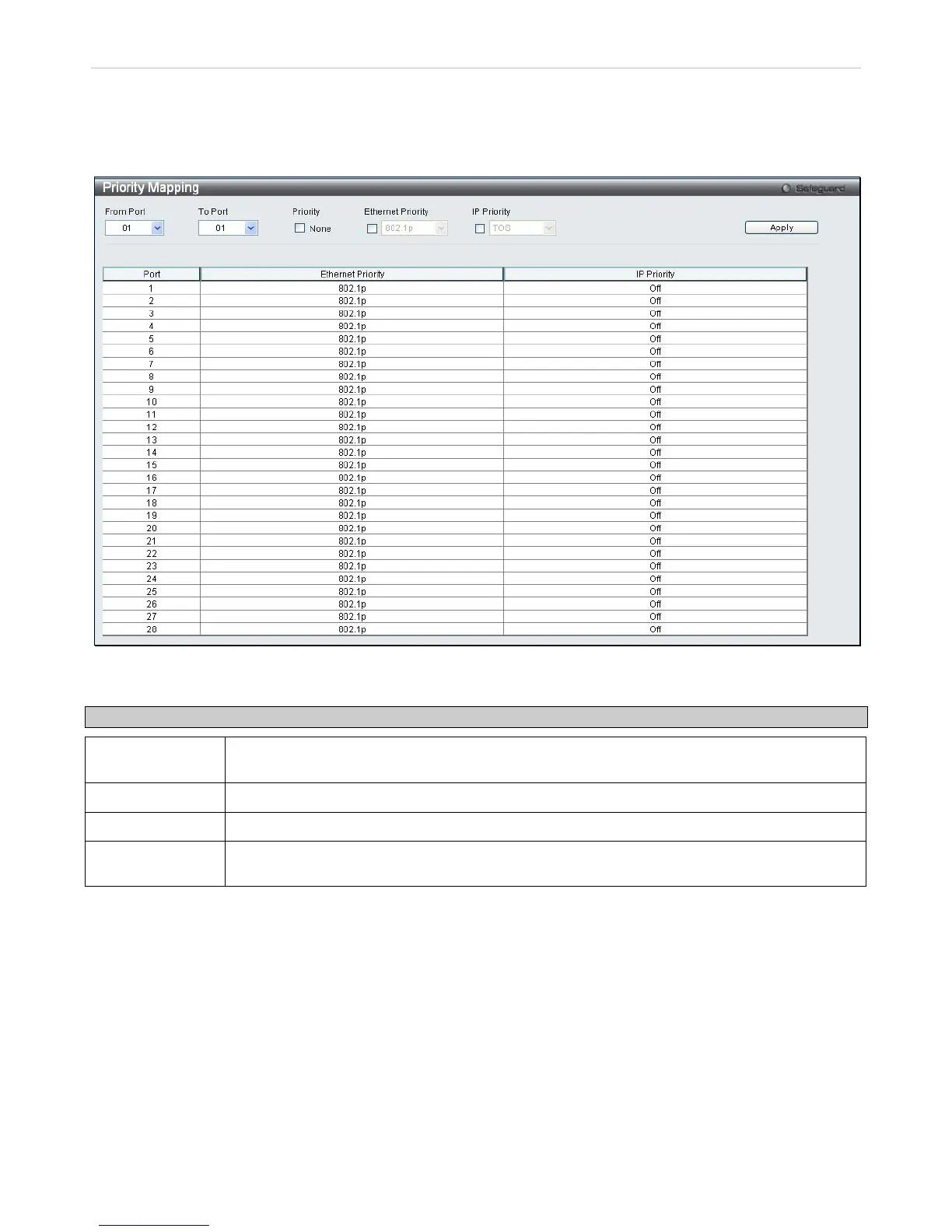xStack
®
DES-3200-10/18/28/28F Layer 2 Ethernet Managed Switch User Manual
Priority Mapping
This window is used to set up Priority Mapping.
To view this window, click QoS > Priority Mapping:
Figure 4 - 7. Priority Mapping window
The following parameter may be set:
Parameter Description
From Port/To
Port
Select a range of ports to configure.
Priority Tick the None check box neither Ethernet nor IP Priority mapping is desired.
Ethernet Priority Tick the Ethernet Priority check box to set up 802.1p mapping.
IP Priority Tick the IP Priority check box and then use the drop-down menu to select either TOS or DSCP
mapping.
Click Apply to set the changes.
112