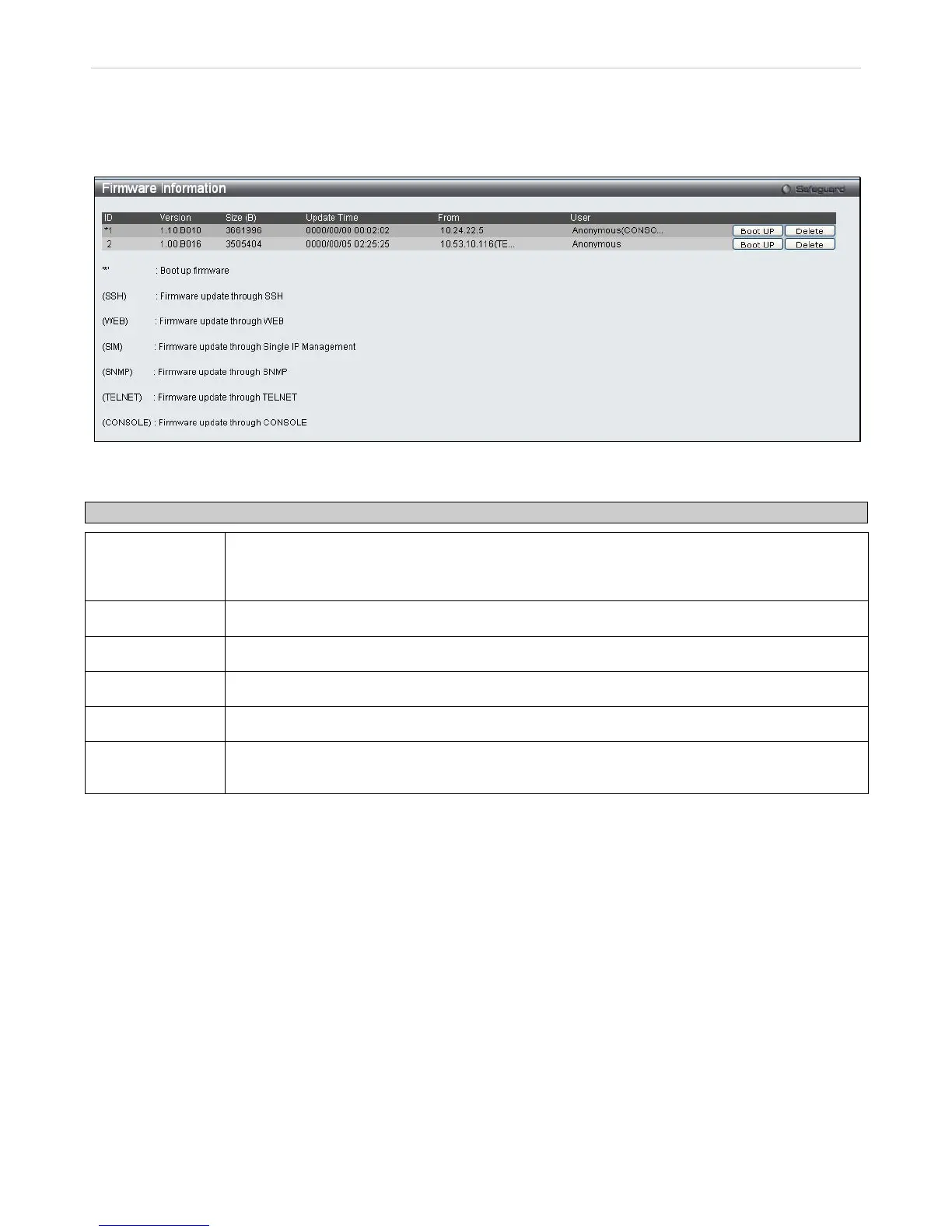xStack
®
DES-3200-10/18/28/28F Layer 2 Ethernet Managed Switch User Manual
Firmware Information
Information about current firmware images stored on the Switch can be viewed.
To access this window, click Configuration > Firmware Information:
Figure 2 - 25. Firmware Information window
This window holds the following information:
Parameter Description
ID
States the image ID number of the firmware in the Switch’s memory. The Switch can store two
firmware images for use. Image ID 1 will be the default boot up firmware for the Switch unless
otherwise configured by the user.
Version
States the firmware version.
Size (Bytes)
States the size of the corresponding firmware, in bytes.
Update Time
States the specific time the firmware version was downloaded to the Switch.
From
States the IP address of the origin of the firmware.
User
States the user who downloaded the firmware. This field may read “Anonymous” or “Unknown”
for users that are unidentified.
31