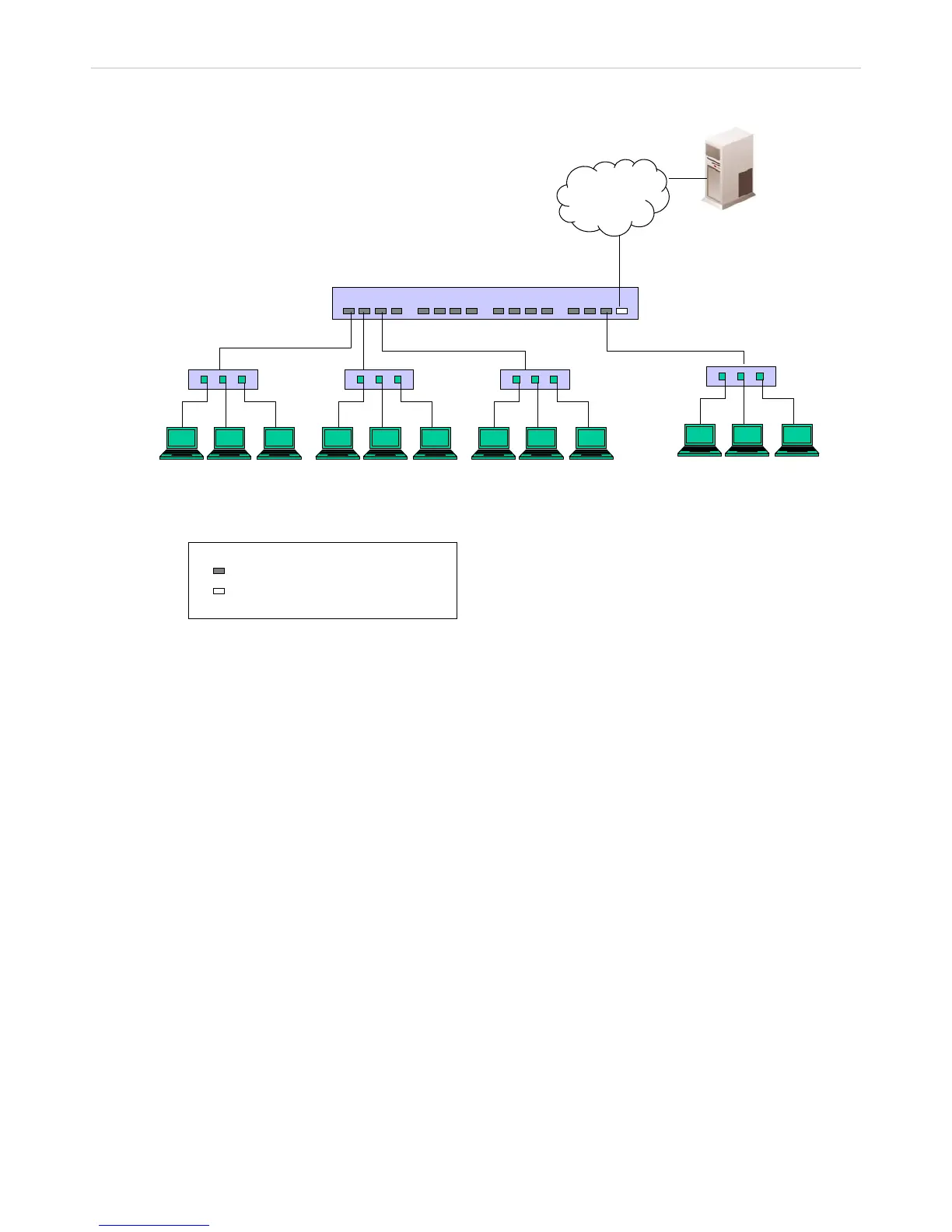xStack
®
DES-3200-10/18/28/28F Layer 2 Ethernet Managed Switch User Manual
MAC-Based Network Access Control
802.1X
Client
Network access controlled port
Network access uncontrolled port
RADIUS
Server
Ethernet Switch
802.1X
Client
802.1X
Client
802.1X
Client
802.1X
Client
802.1X
Client
802.1X
Client
802.1X
Client
802.1X
Client
802.1X
Client
802.1X
Client
802.1X
Client
…
Figure 5 - 18. Example of Typical MAC-Based Configuration
In order to successfully make use of 802.1X in a shared media LAN segment, it would be necessary to create “logical”
Ports, one for each attached device that required access to the LAN. The Switch would regard the single physical Port
connecting it to the shared media segment as consisting of a number of distinct logical Ports, each logical Port being
independently controlled from the point of view of EAPOL exchanges and authorization state. The Switch learns each
attached devices’ individual MAC addresses, and effectively creates a logical Port that the attached device can then
use to communicate with the LAN via the Switch.
126