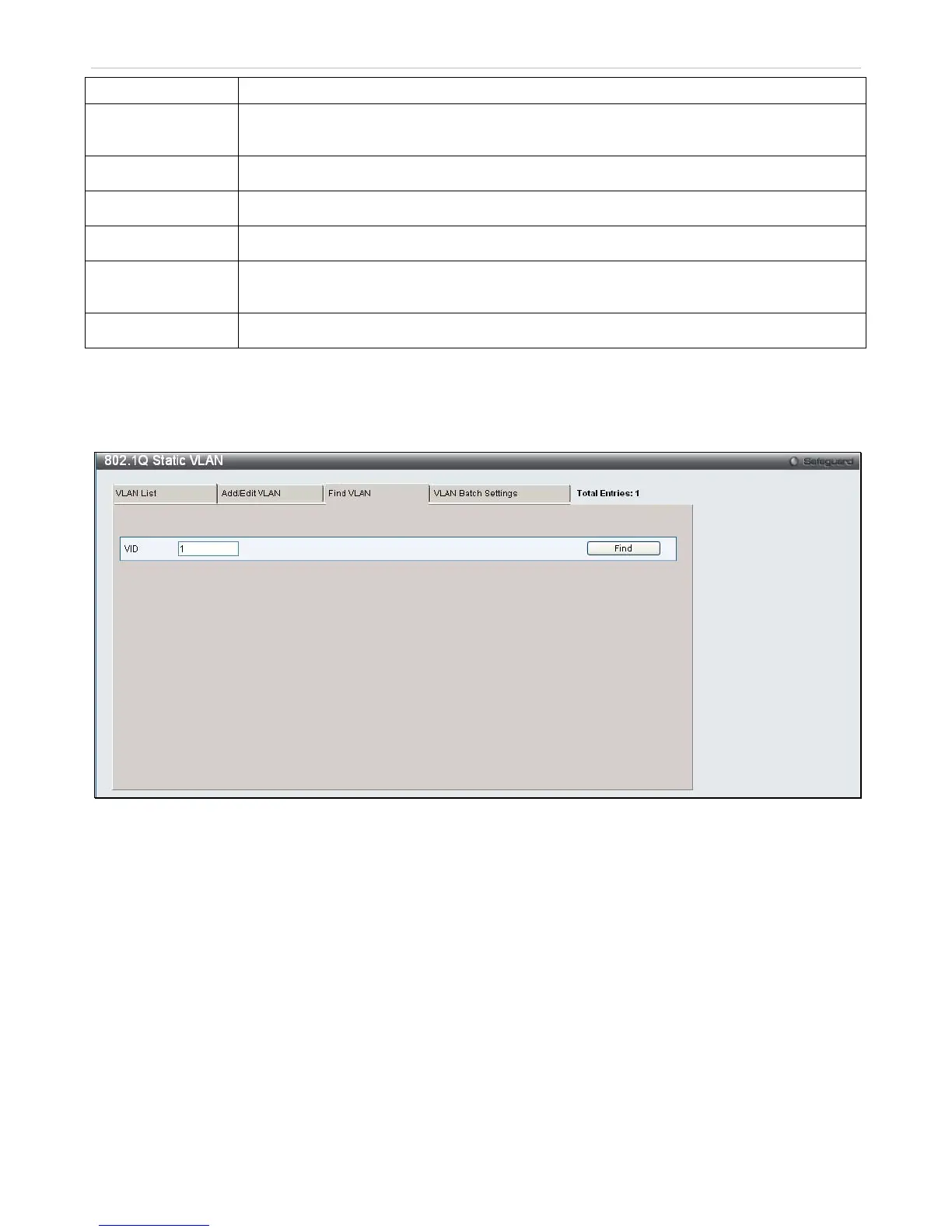xStack
®
DES-3200-10/18/28/28F Layer 2 Ethernet Managed Switch User Manual
VLAN Name should be no more than 32 characters in length.
Advertisement
Enabling this function will allow the Switch to send out GVRP packets to outside sources,
notifying that they may join the existing VLAN.
Port Settings
Allows an individual port to be specified as member of a VLAN.
Tagged
Specifies the port as 802.1Q tagged. Checking the box will designate the port as Tagged.
Untagged
Specifies the port as 802.1Q untagged. Checking the box will designate the port as untagged.
Forbidden
Select this to specify the port as not being a member of the VLAN and that the port is
forbidden from becoming a member of the VLAN dynamically.
Not Member
Allows an individual port to be specified as a non-VLAN member.
Click Apply to implement changes made.
To search for a VLAN, click the Find VLAN tab at the top of the window (see below), enter a VLAN ID, and click Find
to display the settings for a previously configured VLAN.
Figure 3 - 9. 802.1Q Static VLAN window – Find VLAN tab
To create a VLAN Batch entry, click the VLAN Batch Settings tab at the top of the window, which will display the
following window:
66